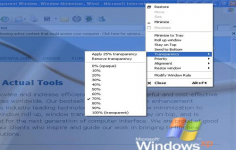Actual Transparent Window 8.11.2
Actual Transparent Window 8.11.2
Actual Tools - ( Commercial Trial)
Actual Transparent Window is an app that allows you to set the transparency level of any Windows window from 0 to 100% (solid to completely transparent).
Actual Transparent Window offers a tool that gives a touch of originality to your windows by playing with the opacity and transparency of them. From a scale of 0 to 100%, you can play on the transparency of your windows and set them at will. Transparency effects are very impressive and can be useful for objects like the Windows taskbar, WinAmp, pull-down menus and other windows. You can apply the same settings to multiple windows or configure them separately or keep transparency in the foreground or background. Actual Transparent Window saves all your settings so you only need to establish transparency once for each window.
- Title:
- Actual Transparent Window 8.11.2
- File Size:
- 7.9 MB
- Requirements:
- Windows (All Versions)
- Language:
- en-us
- License:
- Commercial Trial
- Date Added:
- 29 Sep 2017
- Publisher:
- Actual Tools
- Homepage:
- https-www-actualtools-com
- MD5 Checksum:
- B62D9EBF37FEFF81DDCBBBAA676D83C8
Windows 10 Creators Update: Metro (UWP) apps crashed at startup if Actual Transparent Window was running.
Windows 10 Creators Update: Extra title buttons now have correct glyph/background colors in Metro (UWP) apps with custom-colored title bars (Edge, People, Store, Maps, Settings, Connect, Xbox, Alarms & Clock, Calculator, Paint 3D):
While being mouse-hovered/pressed.
In the Compact View popup toolbar.
Title Buttons: In Metro (UWP) apps, popup toolbar popped up again instead of closing after a second click on the Compact View title button.
Title Buttons: Metro (UWP) apps crashed after invoking twice the semi-transparency slider (right click on a Make Transparent additional title button).
Related software
4.3/5 from 32 users