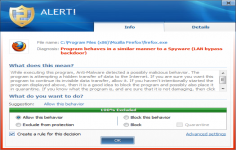Emsisoft Anti-Malware 2017.7.0.7838
Emsisoft Anti-Malware 2017.7.0.7838
Emsi Software - ( Commercial Trial)
Emsisoft Anti-Malware is a handy tool that offers full protection against malware threats such as trojans, worms, viruses, bots, backdoors, keyloggers, rootkits, spyware, adware, tracking cookies and more.
Emsisoft Anti-Malware is a tool for detection and removal of malware threats, kind of trojans, worms, spyware, etc.. With a few clicks, the application will scan, detect and remove malware. In addition to this scan, the program contains a Guardian background that monitors all active programs in real time for dangerous behavior (Behavior Blocking).
Also, Emsisoft Anti-Malware has the ability to detect new unknown trojans, worms, viruses, bots, backdoors, keyloggers,rootkits, spyware, adware, tracking cookies and other damaging programs(Zero-Day dangers) without daily updates.
Still, the program has the possibility to update its database for protection against any new threat that may appear.Its interface is very easy to use, having a perfect integration with Windows OS. This way, a file or folder can be scanned just by selecting it.
- Title:
- Emsisoft Anti-Malware 2017.7.0.7838
- File Size:
- 263.3 MB
- Requirements:
- Windows XP / Vista / Windows 7 / XP 64-bit / Vista 64-bit / Windows 7 64-bit / Windows 8 / Windows 8 64-bit / Windows 10 / Windows 10 64-bit
- Language:
- en-us
- License:
- Commercial Trial
- Date Added:
- 02 Aug 2017
- Publisher:
- Emsi Software
- Homepage:
- http://www.emsisoft.com
- MD5 Checksum:
- D90FE3C66E66121041C5DCA6D24484D5
New: Forensic log: a condensed timeline that shows all events and user actions in an easy to read form.
New: Auto-resolve mode for behavior blocker alerts: an option that makes all decisions on its own.
New: Anti-Malware Network lookups during quarantine re-scans, to reduce the number of false positives.
New: General warning for possible compatibility issues with other already installed Anti-virus/Anti-Malware programs, during installation.
Improved: Program startup and updater performance.
Improved: Several minor tweaks and fixes.
Fixed: Issue that showed the scanner result window in scheduled scans even if silent mode was enabled.
Fixed: Application rules: always block rules were not applied.
Related software
4.6/5 from 41 users