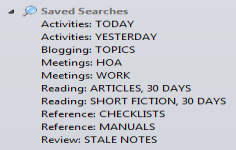Evernote 6.6.4.5512
Evernote 6.6.4.5512
Evernote Corporation - ( Freeware)
Evernote is a program designed to help in organizing everything from the most important to the most trivial things so that events like birthdays, appointments, business are never forgotten.
Evernote is a free, comprehensive software and easy to use that allows to record all the important elements such as notes, photos, audio, links, files and more so that are not forgotten.
The software allows to take notes, create lists, save images and Web captures, record audio memos, etc. and each element created can then be viewed on the smartphone, tablet or on another computer desktop and shared with friends. The interface can be customized, as the presentation of messages and various other items. For better organization, it is possible to distribute the notes by date, by categories etc.
EverNote integrates a search engine so that the elements recorded can be found easier. This software also offers the ability to copy web pages from the browser, create notes directly from Twitter or disseminate notes on Facebook and Twitter.
All information will be synchronized, so the user can find them home on the computer desktop, on his phone or on the website of Evernote.
- Title:
- Evernote 6.6.4.5512
- File Size:
- 99.4 MB
- Requirements:
- Windows XP / Vista / Windows 7 / XP 64-bit / Vista 64-bit / Windows 7 64-bit / Windows 8 / Windows 8 64-bit / Windows 10 / Windows 10 64-bit
- Language:
- en-us
- License:
- Freeware
- Date Added:
- 03 Aug 2017
- Publisher:
- Evernote Corporation
- Homepage:
- http://www.evernote.com
- MD5 Checksum:
- 42376B18BD224F4D0B208DE8F0564BD5
Improvements:
Add more rows and columns with a single click: Point to where you want a new column and click the plus button that appears.
Select the contents of a cell by clicking and dragging.
Choose the entire column or row just by clicking the header.
Drag and drop entire rows & columns.
Copy and paste multiple cells: Select the cells you want to move, copy them, move cursor to a new spot and paste all the cells with one click.
Adjust the width of one column without affecting the width of the column next to it.
Scroll horizontally to view a table with many columns without expanding your window.
Advanced table options:
You can Distribute columns evenly.
Match the table width to the width of your window.
Change the alignment of items within cells.
Add and change background colors.
Note: Newly created tables do not support "table-in-table" or "merged cell" functionality. Incompatible tables pasted into a note will not have the updated table features or controls (including resizing). In a future update, we plan to support pasted-in tables with merged cells.
New image gallery:
Browse all the images in your note in gallery mode. Just double-click any image.
More improvements:
Evernote for Windows now utilizes our new editor, which allows for more rapid improvements.
Sharing notes:
Share within Evernote or with shareable links that anyone can access.
Bug fixes:
Notes with tables and checkboxes were sometimes causing the app to hang.
Line breaks were sometimes hidden below the bottom margin of the note.
Sometimes attachments couldnt be added to a note when people tried to add them repeatedly.
When dates and times were formatted as links in emails, sometimes people couldnt paste them into Evernote.
Font size would sometimes revert back to the default size if you had changed the font size, began typing and creating line breaks.
Undo often didnt work on the first try when there was a table in the note.
Related software
5.0/5 from 45 users