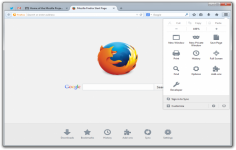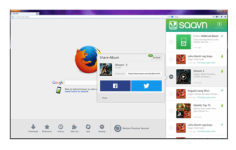Firefox 61.0 Beta 4
Firefox 61.0 Beta 4
Mozilla Organization - ( Open Source)
Combining functionality , ease of use and customization, Firefox is a powerful browser that needs much attention from every user.
Firefox is one of the most important browsers that exist at this moment.
It is no longer a secret that the browser provides a simple and highly customizable interface.
In terms of engine (s), Firefox tends to make user gain performance with an optimized Javascript engine and access HTML5 technologies.
A multitude of eriches the browser such as the possibility of reading RSS feeds, personal navigation or greatly improved in recent drafts Add-ons Manager.
Also the user can restore the last browsing session and quickly access his history, download list, menu extensions or brand pages. The configuration settings are also available on this page and the synchronization module.
- Title:
- Firefox 61.0 Beta 4
- File Size:
- 34.6 MB
- Requirements:
- Windows 2000 / XP / Vista / Windows 7 / XP 64-bit / Vista 64-bit / Windows 7 64-bit / Windows 8 / Windows 8 64-bit / Windows 10 / Windows 10 64-bit
- Language:
- en-us
- License:
- Open Source
- Date Added:
- 11 May 2018
- Publisher:
- Mozilla Organization
- Homepage:
- http://www.mozilla.org
- MD5 Checksum:
- ABF1D47982B9286A89C784C147815AEF
New:
Performance Enhancements -
Quantum CSS improvements which improve page rendering times.
Improved page rendering speed with the new retained display list feature.
Faster switching between tabs on Windows and Linux.
WebExtensions now run in their own process on MacOS.
On-by-default support for the latest draft of the TLS 1.3 specification.
Various improvements for dark theme support will provide a more consistent experience across the entire Firefox UI.
Added the ability to share current the URL with MacOS sharing providers from the Page Actions menu.
OpenSearch plugins offered by web pages can now be added from the page action menu for easier installation.
Improved support for allowing WebExtensions to manage and hide tabs.
Changed:
The settings for customizing your homepage and new tab page in Firefox have been moved to a new Preferences section, Home. It can be accessed from the sidebar in Preferences or by visiting about:preferences#home.
In order to improve user security, access to FTP subresources inside http(s) pages has been blocked.
Developer:
A new drop down menu was added to the Developer Tools Network panel to allow bandwidth throttling, rather than requiring users to do so via Responsive Design Mode.
Related software
4.6/5 from 50 users