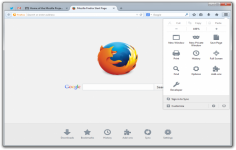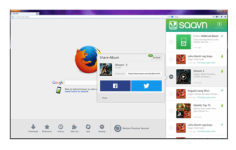Firefox 62.0
Firefox 62.0
Mozilla Organization - ( Open Source)
Combining functionality , ease of use and customization, Firefox is a powerful browser that needs much attention from every user.
Firefox is one of the most important browsers that exist at this moment.
It is no longer a secret that the browser provides a simple and highly customizable interface.
In terms of engine (s), Firefox tends to make user gain performance with an optimized Javascript engine and access HTML5 technologies.
A multitude of eriches the browser such as the possibility of reading RSS feeds, personal navigation or greatly improved in recent drafts Add-ons Manager.
Also the user can restore the last browsing session and quickly access his history, download list, menu extensions or brand pages. The configuration settings are also available on this page and the synchronization module.
- Title:
- Firefox 62.0
- File Size:
- 35.5 MB
- Requirements:
- Windows 2000 / XP / Vista / Windows 7 / XP 64-bit / Vista 64-bit / Windows 7 64-bit / Windows 8 / Windows 8 64-bit / Windows 10 / Windows 10 64-bit
- Language:
- en-us
- License:
- Open Source
- Date Added:
- 07 Sep 2018
- Publisher:
- Mozilla Organization
- Homepage:
- http://www.mozilla.org
- MD5 Checksum:
- A36F798E3F741CFDDCF7DAD6ABF1EA13
NEW:
Firefox Home (the default New Tab) now allows users to display up to 4 rows of top sites, Pocket stories, and highlights
Reopen in Container tab menu option appears for users with Containers that lets them choose to reopen a tab in a different container
In advance of removing all trust for Symantec-issued certificates in Firefox 63, a preference was added that allows users to distrust certificates issued by Symantec. To use this preference, go to about:config in the address bar and set the preference "security.pki.distrust_ca_policy" to 2.
Added FreeBSD support for WebAuthn
Improved graphics rendering for Windows users without accelerated hardware using Parallel-Off-Main-Thread Painting
Support for CSS Shapes, allowing for richer web page layouts. This goes hand in hand with a brand new Shape Path Editor in the CSS inspector.
CSS Variable Fonts (OpenType Font Variations) support, which makes it possible to create beautiful typography with a single font file
Updates for enterprise environments:
AutoConfig is sandboxed to the documented API by default. You
can disable the sandbox by setting the preference
general.config.sandbox_enabled to false. Our long term plan is to
remove the ability to turn off the sandboxing. If you need to
continue to use more complex AutoConfig scripts, you will need to use
Firefox Extended Support Release (ESR).
Added Canadian English (en-CA) locale
FIXED:
Various security fixes
CHANGED:
Removed the description field for bookmarks. Users who have stored descriptions using the field may wish to export these descriptions as html or json files, as they will be removed in a future release.
Dark theme is automatically enabled in macOS 10.14 dark mode
Changed the default setting to Enforce (3) for the security.pki.name_matching_mode preference
Adobe Flash applets now run in a more secure mode using process sandboxing on macOS. Learn how this may affect features here.
Users disconnecting from Sync are now offered the option to wipe their Firefox profile data (including bookmarks, passwords, history, cookies, and site data) from their desktop computer
Changed how WebRTC handles screen sharing: When screen-sharing a window, the window will be brought to front
Related software
4.6/5 from 50 users