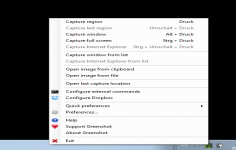Greenshot 1.1.9.13
Greenshot 1.1.9.13
Greenshot - ( Open Source)
With multiple advanced as well as use of simple options, Greenshot is a great screen capture utility.
Greenshot is a simple screen capture utility that allows to easily create and edit screenshots. This utility is distinguished by its ease of use, small footprint and some sound features.
The application allows to "capture" a window, a portion of the screen or the entire screen. The selection will be colored in green and the specified resolution in real time. By default the image will open in a Quick Edit window. User can then incorporate arrows, text, rectangles and circles of color. It will do more than save the work 100% JPEG , PNG , GIF , BMP . Side options, user can select a destination folder, define the rules for naming the files, print them or save them directly. User can then make his capture text or shapes then save, print or copy to clipboard. It is also possible to add sound to the document.
- Title:
- Greenshot 1.1.9.13
- File Size:
- 1.3 MB
- Requirements:
- Windows 2000 / XP / Vista / Windows7 / XP64 / Vista64 / Windows7 64 / Windows8 / Windows8 64
- Language:
- en-us
- License:
- Open Source
- Date Added:
- 15 May 2014
- Publisher:
- Greenshot
- Homepage:
- http://www.getgreenshot.org
- MD5 Checksum:
- 13D82E05822FB45CD6DAB1A4660CEBDE
# Bugs resolved:
* Capture problems since update to Windows 8.1 with multiple displays
* Box upload failed since 1.1.8
* Unreported: The greenshot.ini values "NoGDICaptureForProduct" and "NoDWMCaptureForProduct" had incorrect defaults, which might cause issues with some applications when using the auto capture mode.
# Features:
* Added the possibility to replace characters/strings when a pattern is used, to have more control over the resulting filename. E.G. ${title:r ,_} will cause all the spaces to be replaced by underscores.
* The amount of colour which images are reduce to, if the setting is active, has been made configurable in the greenshot.ini property OutputFileReduceColorsTo. Default stays at 256,
* Adding a newline when exporting to Word or an open Outlook email, this makes it possible to repeat exports.
# Changes:
* Flickr plug-in: from June 27th, 2014 Flickr will only accept uploads via HTTPS! As the switch is already possible Greenshot has been changed accordingly.
# Languages:
* Updated the French translation for the Microsoft Office plug-in
Related software
4.8/5 from 45 users