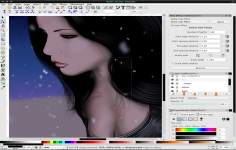Inkscape 0.92
Inkscape 0.92
Inkscape - ( Open Source)
Inkscape is more than enough to create vector drawings, being based on the SVG standardized file format.
Inkscape is a program specially designed for editing or creation of vector graphics. The format used by the application is a W3C standard, SVG. It offers a large number of elements recognized by this format : basic shapes , paths, clones , transformations, Boolean operations , gradients , groups , layers. The basic functionalities of this standard are available as adding text, creating forms, duplication, transparency, changes or gradients. However Inkscape provides interesting tools such as support for metadata Creative Commons, layers, complex paths, etc.
The application also allows the import of documents in EPS, Postscript, JPEG, PNG or TIF. The backup will be in PNG format or other, depending on the future use of each image.
Inkscape offer the possibility to create web pages: the text can be added in the drawings for the information or descriptions and formatting Text varies according to needs of the user.
The interface is developed using the GTK libraries, popular Linux. This choice facilitates porting an operating system to another.
- Title:
- Inkscape 0.92
- File Size:
- 51.1 MB
- Requirements:
- Windows 9x / 2000 / XP / XP 64-bit / Windows 10 / Windows 10 64-bit
- Language:
- en-us
- License:
- Open Source
- Date Added:
- 04 Jan 2017
- Publisher:
- Inkscape
- Homepage:
- http://www.inkscape.org
- MD5 Checksum:
- D039993500705472802E372D38BD34A7
- Mesh Gradients are now supported.
- Many SVG2 and CSS3 properties are now supported (e.g. paint-order, mix-blend-mode). Not all are available from the GUI.
- The new Object dialog allows to select, label, hide and lock any object in the drawing from a dialog that lists them all
- Selection sets make it possible to 'group' objects together regardless of document structure
- Guides can now be locked to avoid accidental movement
- Several new path effects have been added, among them Envelope/Perspective, Lattice Deformation, Mirror and Rotate Copies
- There are several new extensions (e.g. a seamless pattern extension) and a new filter (colorblindness simulation) included in the release, many old extensions have been updated or got new features
- Spray tool and measure tool received a set of nifty new features
- Interactive smoothing for lines created with the Pencil tool
- BSplines (and more) are available for the Pen tool
- Checkerboard background can be used to more easily see object transparencies
Related software
5.0/5 from 52 users