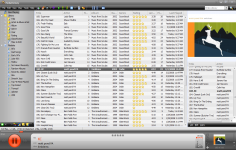MediaMonkey 4.0.0.1426 Beta
MediaMonkey 4.0.0.1426 Beta
Ventis Media - (Freeware)
MediaMonkey is more than just a music player, being a true music library manager too that satisfy most pretentious users.
MediaMonkey is a library that was developed for organizing and managing the smallest as well the largest collection of audio files.
User can browse and search within the library according to different criteria (genre, artist, year, rating, etc.). Each album can have a wallet with his name and all its constituent securities . A rating for each title is available.
The built-in player allows to listen all types of audio files (OGG, MP3, WMA, VQF, WAV, etc.). Elegant and practical, it will satisfy most pretentious users.
Users can import their CDs and compress on the fly OGG, MP3 or WMA. They can also convert the audio files into different formats. MediaMonkey manages tags OGG, MP3 and WMA. It is possible to adjust the volume and the sound enhancement can be done with the equalizer and built-in effects.
MediaMonkey integrates with Nero to allows users to easily burn a complete playlist or only a few pieces in particular. The application also has a synchronization tool to transfer your the to iPod or other portable player.
- Title:
- MediaMonkey 4.0.0.1426 Beta
- File Size:
- 13.7 MB
- Requirements:
- Windows (All Versions)
- Language:
- en-us
- License:
- Freeware
- Date Added:
- 03 Sep 2011
- Publisher:
- Ventis Media
- Homepage:
- http://www.mediamonkey.com
- MD5 Checksum:
- 78471CC3CC523E45819D4524DD5D5D14
* Fixes -
- Greek localization file is incorrect
- Sort by date added is incorrect
- Properties->Artwork: 'Please wait...' message never gone
- Installation via non-admin user --> failed OS integration
- Keyboard navigation fails in artview for certain sorts
- Skinning: it could be nice to have tabs line color configurable
- Language issues in Sync dialog
- Thumbnails are often lost on edit of video files
- Preview, VCD and Download locations aren't editable in Portable mode
- Album Artist column doesn't work correctly in the Art with Details view
- Files to Edit -> Unorganized Tracks can throw SQL error in particular cases
- Tagging of large MP4 files takes too long
- MM fails to recognize video files as supported
- Parsing of MPEG-PS (MPG/VOB) is quite slow.
- Some freedb queries don't show right
- Properties->Artwork: Newly created images aren't deleted when changes are not approved
- Continuous Playback tooltip incorrect in Player
- Trying to delete publisher in media tree is broken
- MediaMonkey corrupts artwork colors when adding it as bitmap (regression)
- Podcasts fail to download via a web browser
- Waiting message for Artwork reading is annoying
Related software
4.7/5 from 47 users