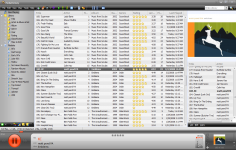MediaMonkey 4.1.14.1811
MediaMonkey 4.1.14.1811
Ventis Media - ( Freeware)
MediaMonkey is more than just a music player, being a true music library manager too that satisfy most pretentious users.
MediaMonkey is a library that was developed for organizing and managing the smallest as well the largest collection of audio files.
User can browse and search within the library according to different criteria (genre, artist, year, rating, etc.). Each album can have a wallet with his name and all its constituent securities . A rating for each title is available.
The built-in player allows to listen all types of audio files (OGG, MP3, WMA, VQF, WAV, etc.). Elegant and practical, it will satisfy most pretentious users.
Users can import their CDs and compress on the fly OGG, MP3 or WMA. They can also convert the audio files into different formats. MediaMonkey manages tags OGG, MP3 and WMA. It is possible to adjust the volume and the sound enhancement can be done with the equalizer and built-in effects.
MediaMonkey integrates with Nero to allows users to easily burn a complete playlist or only a few pieces in particular. The application also has a synchronization tool to transfer your the to iPod or other portable player.
- Title:
- MediaMonkey 4.1.14.1811
- File Size:
- 15.3 MB
- Requirements:
- Windows (All Versions)
- Language:
- en-us
- License:
- Freeware
- Date Added:
- 26 Sep 2016
- Publisher:
- Ventis Media
- Homepage:
- http://www.mediamonkey.com
- MD5 Checksum:
- C2D0D7A0A10AF6EC8002F5578BB417E6
# Fixed
* MM Crashes after iPhones "Trust this computer" Message (First use of device)
* iTunes removes ringtones once a sync with MM was in between
* Provide useful error message when WMA/WMV encoding fails due to Windows 10 Anniversary Update
* Shortcuts: Raw Input can throw errors in some cases
* MM sometimes do not read track and disc number tags udpated by other tagging apps from M4A/MP4
* Scanned external HDDs in MMW should be excluded from Portable devices list
* Alternating editing of M4A/ALAC tags in MM and Tag&Rename application can cause file damage
* Device sync: Our 100 MB reservation isn't always enough when auto-conversion is faster than copying
* Possible tag miss (based on code revision)
* Play to: Switching player stops playback
* MediaServer: Some Components are still blocked by firewall
* Play to: Bookmark sometimes not set when playing to specific renderers
* DLNA: Playing AVI file from PLEX server can cause freeze
* Display: Improve Icon scaling on high res diplays and DPI
* Large number of tracks clear and add to now playing stalls and freeze UI
* Some ALAC files are not playable from version 4.1.13
* Playing HTTP streams with known content length can throw AV
* Some users reports that sync fails after upgrade from iOS 9.3.2 to iOS 9.3.3
* iOS 10 sync support
* WiFi: Improve handling when sync-list loading takes long time
* 'Optimize database (complete)' fails on custom FTS3 tokenized tables (created by addons)
* USB Sync do not get correct Storage names
* UPnP server stops after a while
* Installing: Ability that Installer force close MM Service and started processes
* Possible AV when WiFi sync is unexpectedly terminated by MMA
* Change default for Level Playback / Sync volume from "per Album" to "per Track"
* OnTrackProperties: Not called when syncing files via WiFi
* Device Profiles: Suffix should be added in case profile name already exist
* Hotkeys: Edit Assign do not work when hidden config PreferLLKeysHook=1 is added
* Seekbar is sometimes jumping backwards and forwards, when seeking MP3 or M4A by numpad keys
Related software
4.7/5 from 47 users