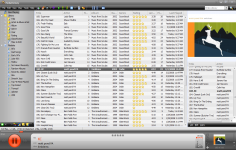MediaMonkey 4.1.15.1828
MediaMonkey 4.1.15.1828
Ventis Media - ( Freeware)
MediaMonkey is more than just a music player, being a true music library manager too that satisfy most pretentious users.
MediaMonkey is a library that was developed for organizing and managing the smallest as well the largest collection of audio files.
User can browse and search within the library according to different criteria (genre, artist, year, rating, etc.). Each album can have a wallet with his name and all its constituent securities . A rating for each title is available.
The built-in player allows to listen all types of audio files (OGG, MP3, WMA, VQF, WAV, etc.). Elegant and practical, it will satisfy most pretentious users.
Users can import their CDs and compress on the fly OGG, MP3 or WMA. They can also convert the audio files into different formats. MediaMonkey manages tags OGG, MP3 and WMA. It is possible to adjust the volume and the sound enhancement can be done with the equalizer and built-in effects.
MediaMonkey integrates with Nero to allows users to easily burn a complete playlist or only a few pieces in particular. The application also has a synchronization tool to transfer your the to iPod or other portable player.
- Title:
- MediaMonkey 4.1.15.1828
- File Size:
- 15.5 MB
- Requirements:
- Windows (All Versions)
- Language:
- en-us
- License:
- Freeware
- Date Added:
- 21 Feb 2017
- Publisher:
- Ventis Media
- Homepage:
- http://www.mediamonkey.com
- MD5 Checksum:
- 7FB6072C4B59FCA0E664039E1335E19A
* Users often don't realize that iTunes needs to be installed for the iOS device sync to work
* Tagging WAV files already containing id3 chunk leads to tags not readable by Windows 7 Explorer
* Penny Arcade Podcast fails with SSL error
* Play Now feature for directories on a media server
* Sync can crash/stuck when auto-converting ALAC -> MP3
* Wrong windows version detected (skinless mode only)
* Lyrics contain incorrect data
* 'Page Up' is shown as 'Num 9' in Options > Hotkeys
* Trying to play video stream fails
* Large Font slows Lyrics display in Art & Details window
* ALAC: MMW should detect ALAC extension as M4A and play it.
* Lyrics: Tracks with bad Line feed show wrongly in MMW and MMA
* Tracks including % char in device filename can fail to auto-sync
* FLAC: in case of File Properties --> Details missing bitrate Show verbose info
* Auto-Sync: Artwork isn't updated for already synced files
* Device scan should be terminated once the device profile is set to hidden/disabled
* New WMA encoder, used from Win10 build 1607, does not support progress and termination
* WMA and WMV encoding isn't working after Windows 10 Anniversary build 1607 upgrade
* WMA encoding to CBR creates VBR file - regression
* Popups: Sync Devices list popups looks like persistent without timeout
* Maintain DB: Crash with Freeze
* iOS sync cannot be terminated in some cases
* Update year to 2017
* FLAC: Incorrect number of channels and/or bitrate in the File Properties --> Details
* iOS10 sync can fail when there is already 15.000 tracks on the device
* Install: Folder selection is missing in install wizard (Regression)
* Some users are experiencing crash after scan
* iOS10: Lyrics not shown in the Music app
* Crash during FLAC tagging
* Prefer loading iTunes x64 mobile device support (when also 32-bit version exists)
* MMW doesn't update lost artworks during sync
* Tab text color is bold white [Regression in 1818]
* Wi-Fi Sync: Updated Album Art is not synced even track is synced
* Error dialog: Save to Playlist button is too small
* Album Art: Track on Non Connected HDDs can throw error on album art edit
* SSL Connections: We should update to latest OpenSSL libraries
* Burn Wizard: Burn dialog is not scaled correctly
* Video conversion to MKV or MP4 fails, if Haali splitter is installed.
* DLNA: Renderer stop after current track do not work
* Wrong handling of udta.name tag in MP4/MOV
* Podcast: Incorrect URL representation in podcasts
* MediaMonkey fails to read iPhone purchases (regression)
* Playlists including apostrophe are deleted by MMA after USB sync
* Possible AV when editing track properties
* Edit Artwork Properties fails for single file Albums
* GUID of playlist is null on delete operation during USB sync
* SQLite parser stack overflow for overcomplex SQL created by complex (nested) auto-playlists
* M4A tags fail to update if ftyp is "dash"
* SQL error when working with Device Profile (overcomplex SQL issues)
* WiFi sync incomplete may appear when an over-complex auto-playlist is on sync-list
* WMA and WMV encoding isn't working after Windows 10 Anniversary build 1607 upgrade
* Grouping and comments fields aren't synced to iPhone/iPod/iPad
Related software
4.7/5 from 47 users