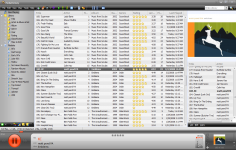MediaMonkey 4.1.16.1836
MediaMonkey 4.1.16.1836
Ventis Media - ( Freeware)
MediaMonkey is more than just a music player, being a true music library manager too that satisfy most pretentious users.
MediaMonkey is a library that was developed for organizing and managing the smallest as well the largest collection of audio files.
User can browse and search within the library according to different criteria (genre, artist, year, rating, etc.). Each album can have a wallet with his name and all its constituent securities . A rating for each title is available.
The built-in player allows to listen all types of audio files (OGG, MP3, WMA, VQF, WAV, etc.). Elegant and practical, it will satisfy most pretentious users.
Users can import their CDs and compress on the fly OGG, MP3 or WMA. They can also convert the audio files into different formats. MediaMonkey manages tags OGG, MP3 and WMA. It is possible to adjust the volume and the sound enhancement can be done with the equalizer and built-in effects.
MediaMonkey integrates with Nero to allows users to easily burn a complete playlist or only a few pieces in particular. The application also has a synchronization tool to transfer your the to iPod or other portable player.
- Title:
- MediaMonkey 4.1.16.1836
- File Size:
- 15.5 MB
- Requirements:
- Windows (All Versions)
- Language:
- en-us
- License:
- Freeware
- Date Added:
- 23 May 2017
- Publisher:
- Ventis Media
- Homepage:
- http://www.mediamonkey.com
- MD5 Checksum:
- 6FC300CD837C1A58B671C67E0854A385
Audio Codec FOURCC A52 is associated with AC3 correctly.
Certain auto-convert rules are trying convert FLAC > OGG as video and hangs.
Character encoding with foreign characters in Podcast (Regression).
Codec Missing: Add encv/enca to DRM protected codecs and show apprpriate dialog.
DLNA: Active IP should be shown even Automatic Server IP is selected.
DROP TABLE _TempPlaylistContent_392_Th_2068": database schema has changed (6,6).
FMFS: Playlist should be moved on the end of Contekst menu.
Incomplete (corrupted) DB can remain if MM is killed while DB optimization.
iPod Nano 7G: MP4 video is reported as unsupported.
iPod Video 5G models shows artwork only for the first track on an album.
iTunes Data Import doesn't work (for non-default iTunes config).
MediaMonkey crashes on attempt to play some URL links (AV in in_wmp3.dll).
MM server browsing fails using some specific DLNA clients.
MM server disappears & re-appears in Windows Explorer (after Windows 10 Creators update).
MMW syncs with deprecated paths over USB.
Non iOS iPod detected as requiring iTunes to be installed.
Pause still updates Last Played.
Playback: Track cut off if bookmarking is enabled.
Podcast: Podcast subscription and download SSL return connection error.
Possible deadlock while scanning tracks to library.
RIP: Ripping Dialog do not check if Destination drive letter is accessible.
Sending non-library tracks to iPod results in duplicates.
Some MKV tags are not read as expected.
Some users cannot install/start MM as service until they edit Local Policy settings.
Sort by actor in Auto-playlist throws SQL error.
Sync: Album Art isn't updated when album is named.
Sync: Multiple Audio streams force conversion.
Tagging: Tagging Files with large Album Art can freeze MMW and Whole System.
Temp Folder: Clicking OK if temp folder is empty throw Crash report.
UPnP: Playback anomalies when 'Continuous' is enabled in MMW.
WMA: Some files crashes MMW when Burn is initiated.
Related software
4.7/5 from 47 users