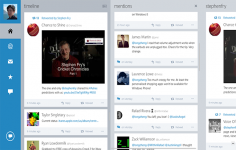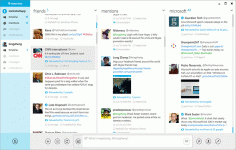MetroTwit 1.0.0
MetroTwit 1.0.0
MetroTwit - (Freeware)
Socialize and enter Tweets quickly with the MetroTwit, the Twitter application for Windows.
MetroTwit is a desktop client for Twitter, the social network to 145 characters. User can enter his Tweets quickly and track messages without his subscriptions through the browser. MetroTwit interface is very simple and allows to display on different columns, the subscriptions, direct messages, mentions or the search results. Other settings are also available: customizing the application, alert Tweets, position reporting, or change the site of loading images.
A preview system will follow the links or view images in messages posted while proposing to open them in the default browser.
- Title:
- MetroTwit 1.0.0
- File Size:
- 424.6 KB
- Requirements:
- Windows (All Versions)
- Language:
- en-us
- License:
- Freeware
- Date Added:
- 27 Mar 2012
- Publisher:
- MetroTwit
- Homepage:
- http://www.metrotwit.com
- MD5 Checksum:
- ABBE0367A4922996F149E5CDAE0A904A
* Added multiple account support
* Added support for filtering
* Added new out-of-box-experience for first time users
* Added ability to preview larger user avatars
* Added undo tweet functionality
* Added Twitter events support for user follows, list membership and tweet favorites
* Added support for adding users to lists
* Added user full name to username autocomplete
* Added CTRL+F shortcut to quickly activate search
* Added remove column confirmation
* Added faux border for when DWM shadows are not available
* Added sidebar artwork
* Added “compact sidebar†functionality
* Added button to indicate custom column sizing
* Added CTRL+TAB shortcut to switch between accounts
* Added left/right arrow shortcut to navigate columns
* Added add to filter shortcut by right clicking on hashtags and usernames
* Added double-click column heading shortcut to scroll to top and mark tweets as read
* Added “duplicate tweet “error message
* Added ability to mention user from profile options
* Added inline errors to application and columns
* Added error prompt about Windows 8 compatibility
* Changed Embed.ly media preview to NoEmbed (work in progress, stylings incomplete)
* Changed code signing certificate to Comodo (Will prompt install)
* Changed “What’s happening†text to include account name
* Changed settings default to not show “name of Twitter applicationâ€
* Changed empty tweet columns to show “No tweets†message
* Changed restart button in update screen to be at top of screen (will show on next update)
* Changed unread marker to be smaller in scrollbar and scrollbar thumb to be larger
* Changed default URL shortening to native t.co
* Changed retweeted by tooltip to include username text
* Updated visual style of buttons in light theme
* Removed favorite button from tweet on hover
* Removed “public†column due to Twitter announcing it would discontinue it
* Fixed direct message permalink not going to useful URL
* Fixed direct messages displaying weirdly if text included &
* Fixed potential crash with notifications
* Fixed international characters when typing hashtags
* Fixed typing illegal characters in username search
* Fixed possible crash when user cache was updated while new tweet was received
* Fixed usernames, hashtags and URLs appearing broken in user profile bios
* Fixed favorite columns to support infinite scroll
* Fixed username/hashtag parsing to conform to latest Twitter guidelines
* Fixed empty search results for random corrupt results from Twitter
* Fixed changing reply tweet to direct message does not send
* Fixed large progress bars under Windows 8 Aero Lite
* Fixed dark theme autocomplete black text under Windows 8 Aero Lite
* Fixed “favourite tweet†in context menu (for our bureaucratic American buddies)
* Fixed hashtags and usernames not displaying properly in some search column tweets
* Fixed blank search columns do not get refreshed
* Fixed rare cache issue causing 100% CPU load at startup
* Fixed retweets not showing usernames/full name as per display setting
* Fixed potential crash caused by AddInProcess
* Fixed crash when horizontal scrolling with Logitech or Apple mouse drivers
* Changed MetroTwit server API calls to HTTPS for enhanced privacy
* Fixed changing themes sometimes wouldn’t show dialog
* Fixed adding image to tweet ensure URL has prepend space
* Fixed notification crash if set to monitor which has been disconnected
* Fixed closing window when maximized overriding the restored window size
* Fixed minimize and restore resizing bug
* Fixed MetroTwit not displaying on same-resolution secondary displays if no longer connected
* Fixed window maximizing issue with multi-monitors
* Fixed streaming error text
* Tweaked calendar blackout to use cursor instead of cross
* Fixed links not opening in browser for notifications of search columns
* Removed popup column animation to improve performance
* Fixed twitlonger showing up when character count was less than 140 using native t.co shortening
* Fixed direct messages not showing both username/full name
* Fixed rare Aero Snap issues
Related software
4.6/5 from 47 users