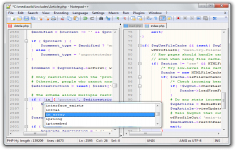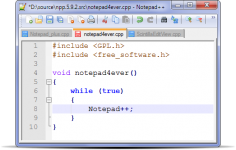Notepad++ 4.8.1
Notepad++ 4.8.1
Notepad++ - (Open Source)
Notepad + + is a perfect solution for those that want more than Notepad to edit syntax.
Notepad + + is a source code editor which "Syntax Highlighting" and "Syntax Folding". It supports languages like: c, c + +, java, html, xml, php, javascript, makefile, ASP, VB, SQL, Objective-C etc. Notepad + + is coded in C + + with win32api (without MFC strictly) to be small and efficient source code editor.
The program is more than a simple text editor, bringing lots of really note worthy features like the color of the symbols, loading files of any size, searching and replacing text, printing the source code in color, drag and drop support, macro recording and playback, etc.
Notepad + + also is including autocompletion or conversion to binary or hexadecimal.It is recommended for the creation and editing of relatively small codes , and will be an indispensable tool for all developers .It is compatible with several programming languages. Fully coded in C + + and STL with win32api , Scintilla it is used as one of its components.
Notepad + + features a PCRE or Perl Compatible Regular Expression. This option enables searching and easily replacing syntax or code. It is also possible to have a map of the document for an overview.
- Title:
- Notepad++ 4.8.1
- File Size:
- 2.0 MB
- Requirements:
- Windows (All Versions)
- Language:
- en-us
- License:
- Open Source
- Date Added:
- 02 Mar 2008
- Publisher:
- Notepad++
- Homepage:
- http://notepad-plus.sourceforge.net
- MD5 Checksum:
- 6F41B85D080C26BEDC2F6BEB4F3E7ECF
- View images with UNICODE support.
- Get organized right away. Define categories, keywords and create backups and more as you pull images in from your camera or other storage device. When importing is complete, your files are already organized and ready for you to browse and share.
- Easily share photo information such as categories, keywords and ratings, by embedding them in your image’s XMP fields.
- Store your frequently used searches so you can use them again and again.
- Let your creativity run wild. ACDSee always saves a copy of your originals so you can restore them at any time.
- Add a finishing touch to your photo with a custom border, drop shadow or edge effect.
- Play the enhanced slide show of your photos, complete with music, pan and zoom, and color effects. With ACDSee, it's easy to share your best shots with the world.
Related software
4.7/5 from 48 users