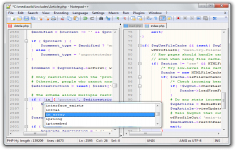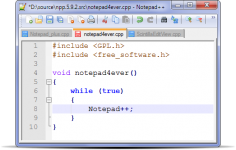Notepad++ 7.1
Notepad++ 7.1
Notepad++ - ( Open Source)
Notepad + + is a perfect solution for those that want more than Notepad to edit syntax.
Notepad + + is a source code editor which "Syntax Highlighting" and "Syntax Folding". It supports languages like: c, c + +, java, html, xml, php, javascript, makefile, ASP, VB, SQL, Objective-C etc. Notepad + + is coded in C + + with win32api (without MFC strictly) to be small and efficient source code editor.
The program is more than a simple text editor, bringing lots of really note worthy features like the color of the symbols, loading files of any size, searching and replacing text, printing the source code in color, drag and drop support, macro recording and playback, etc.
Notepad + + also is including autocompletion or conversion to binary or hexadecimal.It is recommended for the creation and editing of relatively small codes , and will be an indispensable tool for all developers .It is compatible with several programming languages. Fully coded in C + + and STL with win32api , Scintilla it is used as one of its components.
Notepad + + features a PCRE or Perl Compatible Regular Expression. This option enables searching and easily replacing syntax or code. It is also possible to have a map of the document for an overview.
- Title:
- Notepad++ 7.1
- File Size:
- 2.7 MB
- Requirements:
- Windows 2000 / XP / Vista / Windows 7 / XP 64-bit / Vista 64-bit / Windows 7 64-bit / Windows 8 / Windows 8 64-bit / Windows 10 / Windows 10 64-bit
- Language:
- en-us
- License:
- Open Source
- Date Added:
- 17 Oct 2016
- Publisher:
- Notepad++
- Homepage:
- http://notepad-plus.sourceforge.net
- MD5 Checksum:
- 4FCC29E9CFCD0753FFB7F47F0B35D251
- Fix x64 crash on macro recording.
- Fix x64 crash on new language dialog of UDL.
- Check plugin architecture (32-bit or 64-bit) before loading.
- Enhance Smart Highlighting feature: 1. match case 2. whole word only 3. use find dialog settings for both.
- Fix poor performance of hex XML entities.
- Reshow CallTip text on separator character.
- Skip Auto-Complete self-closing HTML tags (<br>, <base>, <track>... etc).
- Fix 2 UI issues for RTL layout.
- Fix Folder as Workspace toolbar button inconsist behaviour.
- Add option to skip word completion on numbers (default: ON).
- Fix bookmarks toggled off's bug.
- Sort plugin menu by plugin name.
- Installer: Add 64-bit/32-bit old install detection, and old installation removal ability.
- Installer: Ask user for keeping user data during uninstallation.
- Installer: Fix uninstaller bug to not remove themes files from APPDATA.
Related software
4.7/5 from 48 users