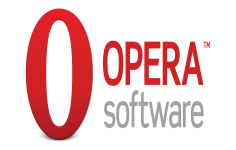Opera 55.0.2994.44
Opera 55.0.2994.44
Opera Software - ( Freeware)
Opera is a strong competitor for the major web browser which have many useful features that makes it a good choice.
Opera Web browser offers an alternative to the large market of browser for Internet Explorer, Firefox or Chrome. Opera Web browser use a new rendering engine used in Chromium that offers increased speed.
Opera also includes the Speed ​​Dial feature that allows to combine the most visited pages and go directly to the opening of a new tab.
The famous browser adds an "all terrain" mode that accelerates the loading of pages on small connections through proxy servers Opera Foundation. Opera now centralizes catches web pages in one easy to access place for the easily find. Finally, the software suggests Web sites based on visited web pages.
In addition, the Quick Find feature allows you to quickly find a previously visited web page and it just by typing one or more keywords in the address bar. In addition, a built against malware and phishing system is provided and you can see improvements in the speed of email clients and RSS.
- Title:
- Opera 55.0.2994.44
- File Size:
- 1.5 MB
- Requirements:
- Windows 2000 / XP / Vista / Windows 7 / XP 64-bit / Vista 64-bit / Windows 7 64-bit / Windows 8 / Windows 8 64-bit / Windows 10 / Windows 10 64-bit
- Language:
- en-us
- License:
- Freeware
- Date Added:
- 24 Aug 2018
- Publisher:
- Opera Software
- Homepage:
- http://www.opera.com
- MD5 Checksum:
- 75A5BC905E0C499ECED27632D428E56E
Non active tab become highlighted when closing other one.
X in last tab disappears on hover.
[Win] [Settings] Some options are displayed too thin.
[Linux] Sidebar panel not closed after clicking on page or icon.
[Win] After creating some new tabs on Speed Dial and then switching to them, Speed Dial is empty (only Google search is visible).
Settings Block ads Exceptions Search for a site missing.
Pressing Tab on a webpage highlights all links, as well as form fields missing in new settings.
Change scroll to dark in dark mode.
[linux] Black border around sidebar windows.
Spellcheck context menu doesnt list all languages.
Make settings-menu narrower.
[Mac] Enable search box in the address bar option should not be visable.
Make search box non-floating.
Synchronise new spell checking list with old Opera settings.
[Windows] Missing options in user interface section.
Related software
4.8/5 from 52 users