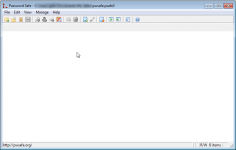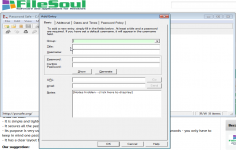Password Safe 3.13
Password Safe 3.13
Rony Shapiro - (Open Source)
Password Safe is a simple application that manages the passwords in a database offering access to them by providing only a master password.
Password Safe allows you to manage all your passwords and user names safely and only having to remember one master password. It brings all the passwords in a database and the storage is completely secure because the data is encrypted.
This way the user does not have to keep the passwords written on papers, keeping them exposed. It also helps him to have individual password for each application that requires it because having one password would compromise the security of the documents, email accounts, bank accounts, work etc.
Password Safe is your passwords guardian offering a very convenient way to store and manage your passwords especially if you are dealing with many important accounts that requires remembering passwords. It is advisable to keep in mind all your passwords but if the number of your password overcomes your memory, keeping in mind just ONE master password that offers the access to the rest of your password is a great solution.
 What we like:
What we like:- It is simple and lightweight;
- It secures all the passwords that you need to keep in mind;
- Its purpose is very useful especially when it comes to handle a huge amount of accounts that use passwords - you only have to keep in mind one password;
- It has a clear layout being very easy to use.
Our suggestion:
We suggest to the developer to add to the application the possibility to:
- offer the possibility to select multiple entries simultaneously;
- work on more operating system as at the moment it only works on Windows OS.
We also have a suggestion for the user: not to reveal the master password because all your secured passwords will become unsecure - but this is up to you.
- Title:
- Password Safe 3.13
- File Size:
- 1.9 MB
- Requirements:
- Windows 9x / 2000 / XP / XP64
- Language:
- en-us
- License:
- Open Source
- Date Added:
- 02 May 2008
- Publisher:
- Rony Shapiro
- Homepage:
- http://passwordsafe.sourceforge.net
- MD5 Checksum:
- 6E590AD82604D39D95F9180D0A2226DD
Notes:
Password Safe 3.13 Release Notes - May 2008
===========================================
This note describe the new features, fixed bugs and known problems
with the latest versions of Password Safe. For a short description of
Password Safe, please see the accompanying README.txt file. For more
information on the product and the project, please visit
http://passwordsafe.sourceforge.net. Details about changes to older
releases may be found in the file ChangeLog.txt.
Bugs fixed in 3.13
==================
[1941360] Rename with F2 now enables Save button.
[1940311] Password Policy now ignores length requirements if not applicable.
[1938057] Non-Latin text now correctly exported to plain text file.
[1926678, 1937293,1939294] Reduce GDI object leaks that cause display problems
during hibernation, screen locking and remote access.
[1914433] It is now possible to view the password policy set for an
individual entry, by shift-clicking on the checked Override Policy
checkbox. A tooltip explaining this is shown when relevant.
[1904391] Many functions, e.g., cancelling a rename of an entry,
inter-instance Drag & Drop, no longer collapse the entire tree.
[1904254] Non-text fields (e.g., time) are not shown in Advanced
Search, as they are not searched.
[1900655] Compare advanced subset now applies to current and comparison
databases.
[1899876] Fixed title/user problem when opening v1.7 databases.
[1598836] Correct treeview now displayed after restore from timeout lock.
[1478022] Correct description of this fix in the Release Notes to avoid
user confusion thinking it does something different.
[] Ensure first entry is selected when opening an existing database.
[] XML export of password history fixed for when number to be saved > 99.
[] Fix incorrect lock file handling during SaveAs.
Changes to Existing Features in 3.13
====================================
[] Improved compare database reporting.
[] Copying an empty field to the clipboard now emptied the clipboard
(previously, no action was performed).
New Features for 3.13
=====================
[1914644] Password expiry can now be set as an (optionally repeating)
interval. This is indicated in the List view by an asterisk after the
expiry date.
[1904254] Find now searches all text fields by default.
[1901380] Find result highlighted and selected.
[1901380] If the Esc key is not being used to minimize PasswordSafe, then
it will close the Find Toolbar.
[1901380] F3 (Repeat Find) works even if the Find Toolbar has been closed.
[1887159] PasswordSafe may be configured to open databases 'Read-only' by
default. This can still be overriden during open if the file itself
is not read-only.
[1664535] Interpret "Remember 0 last databases" on the System Options as
"do not store any opened database".
[1399569, 912188] Separate the clear clipboard options on minimize and exit.
[1207606] Notes may optionally be shown as tooltips.
[988806] The Status Bar now provides Feedback on double click actions.
[] Alt+F4, in addition to Ctrl+Q, now closes the application.
[] Allow user to Hide/Show main toolbar.
[] Ability to create/view a report of the previous Find request.
Related software
4.1/5 from 49 users