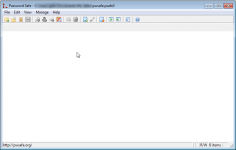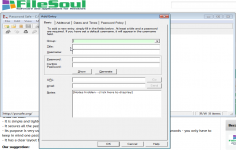Password Safe 3.17
Password Safe 3.17
Rony Shapiro - (Open Source)
Password Safe is a simple application that manages the passwords in a database offering access to them by providing only a master password.
Password Safe allows you to manage all your passwords and user names safely and only having to remember one master password. It brings all the passwords in a database and the storage is completely secure because the data is encrypted.
This way the user does not have to keep the passwords written on papers, keeping them exposed. It also helps him to have individual password for each application that requires it because having one password would compromise the security of the documents, email accounts, bank accounts, work etc.
Password Safe is your passwords guardian offering a very convenient way to store and manage your passwords especially if you are dealing with many important accounts that requires remembering passwords. It is advisable to keep in mind all your passwords but if the number of your password overcomes your memory, keeping in mind just ONE master password that offers the access to the rest of your password is a great solution.
 What we like:
What we like:- It is simple and lightweight;
- It secures all the passwords that you need to keep in mind;
- Its purpose is very useful especially when it comes to handle a huge amount of accounts that use passwords - you only have to keep in mind one password;
- It has a clear layout being very easy to use.
Our suggestion:
We suggest to the developer to add to the application the possibility to:
- offer the possibility to select multiple entries simultaneously;
- work on more operating system as at the moment it only works on Windows OS.
We also have a suggestion for the user: not to reveal the master password because all your secured passwords will become unsecure - but this is up to you.
- Title:
- Password Safe 3.17
- File Size:
- 3.6 MB
- Requirements:
- Windows 9x / 2000 / XP / XP64
- Language:
- en-us
- License:
- Open Source
- Date Added:
- 24 Apr 2009
- Publisher:
- Rony Shapiro
- Homepage:
- http://passwordsafe.sourceforge.net
- MD5 Checksum:
- A806EB7B2782B3C79582AA28B0D336CB
Bugs fixed in 3.17
==================
[2750090] Using SaveAs now unlocks original database on successful
completion of the save.
[2689144] PWS no longer goes into a loop if the main menu has not yet
been displayed when accessing the recent entries via the system tray icon.
[2664657] Installer now prompts for elevation to administrator rights
on Windows Vista.
[2664703] Load base locale DLL if can't find a specific sub-locale version.
[2657132] View Reports no longer causes application crash.
[] Correct DragBar bitmaps for a new database.
Changes to Existing Features in 3.17
====================================
[] When doing a Browse to URL, the password of the current entry is
copied to the clipboard. This is action is not performed if the Browse
is invoked from the Edit dialog box.
[] Shortcut 'Ctrl+B' (Manage Menu->Backup) has been removed. Shortcut
'Ctrl+R' (Manage Menu->Restore) has been re-assigned to the new "Run
Command" function.
New Features for 3.17
=====================
[1954166] New preference to control word wrap in the Notes field in
Add & Edit. This can be overridden for a specific entry by
right-clicking in the Notes field.
[1533621, 1722481] There's a new, "Browse+" action that combines
browsing to an entry's URL and entering the username, password,
etc. in a single operation. Note that this does not work (yet) for all
browsers and all sites. See help for details.
[1405326] Add new field 'Run Command' to allow arbitrary commands,
such as terminal emulators, etc. to be executed via Ctrl+R or from the
Edit menu. See help for details.
[] Implement "Find Up" via clicking Find toolbar button with Shift key down
or pressing 'Shift+F3' for repeat find up.
[] Allow users to set their own shortcut keys for menu items. Select via
Manage->Options->Shortcuts.
Related software
4.1/5 from 49 users