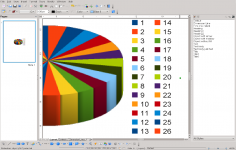Scribus 1.4.2
Scribus 1.4.2
Scribus - (Open Source)
Scribus is a simple and free solution for creating great looking documents of all kinds.
Scribus is a free desktop publishing software, distributed under the GNU GPL license. It offers many features that sometimes equal or exceed those of its commercial competitors.
Although the Windows version suffer slowdowns and plant some rare moments, we must not forget that Scribus is a completely free software, which is not the case of Quark Xpress and InDesign. In terms of features, the three programs have the same and only the speed of implementation varies, commercial software here have their best advantage because they are better optimized Scribus.
The layout can be done block by block in a very precise way, to one hundredth of a millimeter. Another interesting point of Scribus, management layers that allows you to work more thoroughly the document.
Scribus offers a good solution for desktop publishing, offering all the basic features and although a little very close to Linux, relatively correct interface , color management (CMYK separations, ICC profiles, etc), Import / export SVG, EPS, etc.It offers the possibility of creating a diary when there are multiple items, providing the tools developed to facilitate insertion of images and tables.
Scribus is a suitable application for the production of booklets, books and magazines.
- Title:
- Scribus 1.4.2
- File Size:
- 66.8 MB
- Requirements:
- Windows 9x / 2000 / XP / Vista / Windows7 / Windows8
- Language:
- en-us
- License:
- Open Source
- Date Added:
- 14 Jan 2013
- Publisher:
- Scribus
- Homepage:
- http://www.scribus.net
- MD5 Checksum:
- D2D759B16275EF7DC96239AB5F91F0E1
- New spellchecker based on Hunspell
- 64-bit versions available for Windows Vista, 7 and 8
- Documentation updates (including translations)
- Updated UI translations
- A security update for the Python Scripter (Windows)
- Fixes to issues with file locations and file names (Windows)
- Fixes and an enhancement to the Scripter
- Additional build options
- Major and minor bugfixes, ranging from crashes in some corner cases to usability improvements
Related software
4.5/5 from 42 users