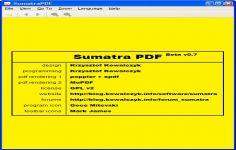Sumatra PDF 2.3
Sumatra PDF 2.3
Krzysztof Kowalczyk - (Open Source)
Sumatra PDF offers the simplest way to view and print PDF documents.
Sumatra PDF is a free software that lets you play all your PDF documents. The design is very minimalist and Sumatra only includes zoom, rotate, and printing. Simplicity therefore prevails over all other options that could offer another PDF reader.
Sumatra PDF allows for you to viewing PDF files on a single page or double page, full screen or presentation mode, for making shortcuts to move from one page to another, zoom in or out, printing PDF documents.Sumatra PDF can run directly from an USB stick, without requiring installation. It also has a plugin that can be installed for viewing PDF documents in Firefox, Chrome and Opera. Sumatra PDF really offers the necessary minimum for reading PDF files.
- Title:
- Sumatra PDF 2.3
- File Size:
- 3.9 MB
- Requirements:
- Windows XP / Vista / Windows7 / XP64 / Vista64 / Windows7 64 / Windows8 / Windows8 64
- Language:
- en-us
- License:
- Open Source
- Date Added:
- 21 May 2013
- Publisher:
- Krzysztof Kowalczyk
- Homepage:
- http://blog.kowalczyk.info
- MD5 Checksum:
- 1EA8055FE6C604DFE8F60F10B6DDF08B
# Changes:
- Greater configurability via advanced settings
- "Go To Page" in ebook ui
- add View/Manga Mode menu item for Comic Book (CBZ/CBR) files
- new key bindings:
> Ctrl-Up : page up
> Ctrl-Down : page down
- add support for OpenXPS documents
- support Deflate64 in Comic Book (CBZ/CBR) files
- fixed missing paragraph indentation in EPUB documents
- printing with "Use original page sizes" no longer centers pages on paper
- reduced size. Installer is ~1MB smaller
Related software
5.0/5 from 48 users