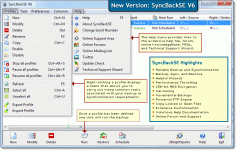SyncBack 6.2.27
SyncBack 6.2.27
2BrightSparks - (Freeware)
SyncBack can easily backup, restore and synchronize the important documents using a very smart technique which does not involve copying all the files and folders at each backup, but only update the modified ones and copy the ones that does not exist on th
SyncBack is a smart backup utility that allows the synchronization of files and directories instead of copying all the files in each backup, it just adds the missing files and update those modified.
This software runs in the direction of many backup media: local hard drive or network, FTP server, ZIP file, or other removable media drive. The application is able to compress data saved to use a minimum of space.
Backups made by this software that is integrated with the Windows Task Scheduler and a simulation function on program ensures that the backup procedure is correct before putting it to work.
It also integrates the functions of faster transfers, a complete FTP engine and the possibility of treating systems or hidden files.
- Title:
- SyncBack 6.2.27
- File Size:
- 10.9 MB
- Requirements:
- Windows XP / Vista / Windows7 / XP64 / Vista64 / Windows7 64 / Windows8 / Windows8 64
- Language:
- en-us
- License:
- Freeware
- Date Added:
- 04 Dec 2012
- Publisher:
- 2BrightSparks
- Homepage:
- http://www.2brightsparks.com
- MD5 Checksum:
- 902030AA68089953B34FE0531F1CF3C7
# New Features
* Unicode: Can cope with filenames in any language.
* Unlimited filename lengths: No practical restriction on filename lengths.
* Selections and actions: Allows you to select, in detail, which files and folders to include in a backup. The options are far more powerful than was available in the old SyncBack. You can now also review the actions that will be performed and change them.
* Newer versions of Windows: Designed for and tested on all versions of Windows from XP to the latest Windows 8. SyncBackFree cannot be used on server versions of Windows. If you are using a server version of Windows you must use SyncBackSE or SyncBackPro.
* Interface: Shares the same user interface as the more modern SyncBackSE and SyncBackPro.
* Logging: Uses the same logging format as SyncBackSE and SyncBackPro which means you can easily find the errors and see what was copied and what was not.
* Portable: Old SyncBack used the Windows registry which meant it was not portable, i.e. you couldn't put it on a USB key and use it on another computer. This version is portable.
* Compression: Uses a modern compression component so compression is faster.
* FTP: Uses a modern FTP component so it works with a wider range of FTP servers.
* Much more...: Includes numerous other new features which you'll discover as you use the new version.
Related software
4.4/5 from 45 users