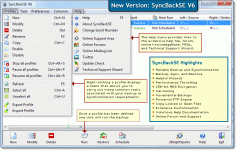SyncBack 7.5.0.0
SyncBack 7.5.0.0
2BrightSparks - ( Freeware)
SyncBack can easily backup, restore and synchronize the important documents using a very smart technique which does not involve copying all the files and folders at each backup, but only update the modified ones and copy the ones that does not exist on th
SyncBack is a smart backup utility that allows the synchronization of files and directories instead of copying all the files in each backup, it just adds the missing files and update those modified.
This software runs in the direction of many backup media: local hard drive or network, FTP server, ZIP file, or other removable media drive. The application is able to compress data saved to use a minimum of space.
Backups made by this software that is integrated with the Windows Task Scheduler and a simulation function on program ensures that the backup procedure is correct before putting it to work.
It also integrates the functions of faster transfers, a complete FTP engine and the possibility of treating systems or hidden files.
- Title:
- SyncBack 7.5.0.0
- File Size:
- 13.7 MB
- Requirements:
- Windows XP / Vista / Windows7 / XP64 / Vista64 / Windows7 64 / Windows8 / Windows8 64
- Language:
- en-us
- License:
- Freeware
- Date Added:
- 25 Nov 2015
- Publisher:
- 2BrightSparks
- Homepage:
- http://www.2brightsparks.com
- MD5 Checksum:
- EEBD4DE8B30A820F02C4A45BF8550A77
- Fixed (Pro): Leading space in filenames was being lost when using alternate SFTP component.
- Fixed (Pro): Sometimes profiles failed if doing a backup of email and run in parallel.
- Fixed (Pro): Not using correct MIME type when uploading file to Google Drive and using versioning.
- Fixed (Pro): Google Drive keeps original filename extension which caused problems when using versioning.
- Fixed (Pro): If a file upload to cloud is aborted, and is replacing a file, may not detect .changes on next run if sizes are identical.
- Fixed (SE/Pro): Using single zip compression with Touch.
- Fixed (SE/Pro): Do not allow single zip compression to be used with MTP.
- Fixed (SE/Pro): Parallel hashing may fail if both files are on drives and compression not used.
- Updated: The mirror profile type images changed to make them different from backup image.
- Updated: Technical Support wizard zip file now also includes debug output for new profiles.
- Updated (Pro): Less memory used with Google Drive, OneDrive for Business, SugarSync and Amazon Cloud Drive.
Related software
4.4/5 from 45 users