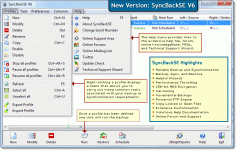SyncBack 8.5.43.0
SyncBack 8.5.43.0
2BrightSparks - ( Freeware)
SyncBack can easily backup, restore and synchronize the important documents using a very smart technique which does not involve copying all the files and folders at each backup, but only update the modified ones and copy the ones that does not exist on th
SyncBack is a smart backup utility that allows the synchronization of files and directories instead of copying all the files in each backup, it just adds the missing files and update those modified.
This software runs in the direction of many backup media: local hard drive or network, FTP server, ZIP file, or other removable media drive. The application is able to compress data saved to use a minimum of space.
Backups made by this software that is integrated with the Windows Task Scheduler and a simulation function on program ensures that the backup procedure is correct before putting it to work.
It also integrates the functions of faster transfers, a complete FTP engine and the possibility of treating systems or hidden files.
- Title:
- SyncBack 8.5.43.0
- File Size:
- 24.4 MB
- Requirements:
- Windows XP / Vista / Windows 7 / XP 64-bit / Vista 64-bit / Windows 7 64-bit / Windows 8 / Windows 8 64-bit / Windows 10 / Windows 10 64-bit
- Language:
- en-us
- License:
- Freeware
- Date Added:
- 17 Apr 2018
- Publisher:
- 2BrightSparks
- Homepage:
- http://www.2brightsparks.com
- MD5 Checksum:
- 2AD2A7BAC3358A4DC3CB10F043D903A3
Fixed: Pressing escape on profile schedule window no longer deletes the schedule.
Fixed: Delete key sent on connect and disconnect when using VNC.
Fixed: Folders on some cloud services were being deleted even if not empty.
Fixed (Pro): Potential problems with Google Drive files which have unusual meta-data.
Fixed (SE): Touch username is now correctly disabled in new profile wizard.
Fixed: Multi-threaded scanning for FTP.
Fixed: Opening and comparing files on restricted containers via Differences and File Prompt.
Fixed: Duplicate entries for shared settings in profile configuration.
Updated: If a schedule repeats longer than it recurs then a warning is displayed.
Updated: The Do Not Store Password schedule option has been removed for Windows 10.
Updated: If an FTP server responds with no data when getting a directory list then SyncBack will try again.
Updated: Supports multi-part upload for Wasabi cloud service (S3 API compatible service).
Updated: The installer no longer enables the sign up to mailing list option by default.
Updated: Italian translations in installer.
Updated (Pro): Wasabi (S3 compatible service) support.
Updated (Pro): S3 locations updated.
Related software
4.4/5 from 45 users