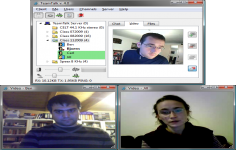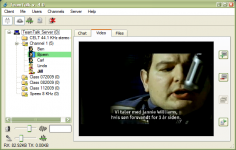TeamTalk 5.1.6.4617
TeamTalk 5.1.6.4617
BearWare.dk - ( Freeware)
Discussing face-to-face with friends or colleagues located in different places of the world is no longer impossible and TeamTalk is making it possible while offering many features.
TeamTalk is a videoconferencing software that allows user to keep audio and video conversations with friends and / or colleagues while sharing documents, start a discussion on a local network or the Internet, invite an unlimited number of contacts and create public or private discussion.
TeamTalk also allows sending instant messages. Each user can adjust the audio and record conversations on your hard drive quality.
This software allows to share all the contacts applications that a user currently use on his desktop. With this function, user can even make a video demonstration, tutorial, etc.
To foster collaborative work, TeamTalk allows to share files with other users. On each show, user can view and download shared by other users and vice versa files, he can also transfer his own so that they can enjoy.
- Title:
- TeamTalk 5.1.6.4617
- File Size:
- 14.6 MB
- Requirements:
- Windows (All Versions)
- Language:
- en-us
- License:
- Freeware
- Date Added:
- 10 Aug 2016
- Publisher:
- BearWare.dk
- Homepage:
- http://www.bearware.dk
- MD5 Checksum:
- D92A842600E1073860D48AF13C32E462
# Default Qt client:
- Multi selection for kick, ban, volume levels
- Option in Help-menu to reset to default settings
- Video transmission state is restored when restarting the application
- Fixed issue where local audio was not stored in MP3 format (on Windows)
# Accessible Windows client:
- TTS events are now configurable in Preferences
- Sliders labelled for screen reader
- Option in Help-menu to reset to default settings
- Pressing Enter on Channel item now means join
- Pressing Enter on User item now means text message
- Announce who is talking/streaming/desktop/video by pressing Ctrl+Shift+G
- Video transmission state is restored when restarting the application
- Classroom channel transmit all menu-item in Users->Advanced
- Added Estonian language
- Closing client will minimize to tray (if minimize to tray is enabled)
- Fixed issue where voice processing was not reenabled
- Fixed issue where incorrect sound device is chosen when new sound devices are plugged/unplugged
- Fixed issue where status-mode is reset after reconnect
- Fixed issue where default video frame rate was always selected
- Fixed issue where resizing video dialog would show weird colors
- Fixed issue where local audio was not stored in MP3 format
# Android client:
- Kick/ban option
- Single tap to connect in portrait mode, edit in landscape mode
- Added voice preprocessing option in preferences (echo cancellation)
- Added speakerphone option in preferences
# iOS client:
- Reintroduced Voice Preprocessing option in preferences
Related software
4.1/5 from 49 users