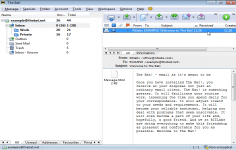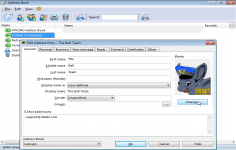The Bat! Home Edition The Bat! 8.6.0
The Bat! Home Edition The Bat! 8.6.0
RITLABS - ( Commercial Trial)
The Bat! gives a fresh air to the emails and is highly customizable allowing to create email templates according to users desire.
The Bat! is an great e-mail client with all the functions needed by an informed user. It allows to work without local mail server. The Bat! does all that an e-mail client is expected to do.
The Bat! allows, like most modern clients, colorize emails to differentiate or prioritize, archive a series of emails in a folder or automatically classify emails that come from one of the contacts. It includes, in addition, its own spell checker.
The software offers the possibility to create templates and configure the Inbox Analyzer to automatically respond to certain emails based on determined criteria.
Incidentally, The Bat! allows import and export formats of the main mail software competitor.
- Title:
- The Bat! Home Edition The Bat! 8.6.0
- File Size:
- 32.9 MB
- Requirements:
- Windows 2000 / XP / Vista / Windows 7 / XP 64-bit / Vista 64-bit / Windows 7 64-bit / Windows 8 / Windows 8 64-bit / Windows 10 / Windows 10 64-bit
- Language:
- en-us
- License:
- Commercial Trial
- Date Added:
- 20 Aug 2018
- Publisher:
- RITLABS
- Homepage:
- http://www.ritlabs.com
- MD5 Checksum:
- 38A7C3074CD0DC11E2EF801CDA6C5961
New features:
Added an option to remove empty lines from the highlighted text and Show/Hide Non-Print Characters.
Improvements:
Changed attributes of newly-inserted HTML tables.
Fixes:
Long headers do not fit on the header pane (Russian).
Truncated option in header properties (Russian translation).
Inserting symbols via ASCII codes is broken in the HTML editor.
Wrong encoding of two Polish characters.
Ctrl+Shift+Alt+L doesn't restore account and common folders.
System's HTML viewer displays the HTML-code instead of the message.
Truncated options in virtual folder's properties.
Error message "The system cannot find the file specified" while double-clicking in "Subject:" on the header pane.
Extra empty line in "Memo" while creating a new contact.
Shift+Ctrl+V inserts a word with the cursor in the middle of it.
Incorrect selection of emails after a drag-and-drop move operation.
Adding contacts via Ctrl+W didn't work.
Irrelevant flagging of messages while expanding message list threads.
The highlighted text gets lost after double editing the hyperlink.
Shift+Ctrl+V pastes multiline as one line.
Fixed match type "is" for Sender and Recipients in the Sorting Office's filters.
Related software
4.9/5 from 41 users