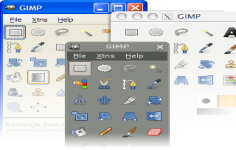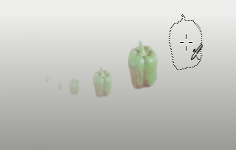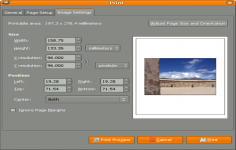The Gimp 2.8.20
The Gimp 2.8.20
The GIMP Team - ( Open Source)
Process or edit an image is not easy if user do not have the skill unless it is used the right tool and The Gimp is a smart choice for anybody that need to do this.
The Gimp is a graphic program and one very powerful photo editing. It includes all the tools needed to create drawings and all filters to correct and improve a shot. GIMP can be used by users of various levels as a paint program, an advanced photo editing program, a batch system, a format converter, etc The application has an intuitive interface, a display mode in one window and quickly accessible controls. A module layer organization also facilitates the implementation and the creation of complex compositions.
The number of tools, brushes and filters is impressive and will not disappoint Photoshop users. With a little practice, everything is in great.
The plug-in screen capture integrated into "file - create" allow the creation of a "screen shot" including the mouse cursor.
- Title:
- The Gimp 2.8.20
- File Size:
- 74.0 MB
- Requirements:
- Windows 2000 / XP / Vista / Windows 7 / XP 64-bit / Vista 64-bit / Windows 7 64-bit / Windows 8 / Windows 8 64-bit / Windows 10 / Windows 10 64-bit
- Language:
- en-us
- License:
- Open Source
- Date Added:
- 07 Feb 2017
- Publisher:
- The GIMP Team
- Homepage:
- http://www.gimp.org
- MD5 Checksum:
- DF90EAA5ABABDBC4F2E7E0432BA36FE7
# Core:
- Avoid D-Bus error message when built without D-Bus support.
- fix OS X min required conditional in gimpimagewindow.c.
- Saving to existing .xcf.bz and .xcf.gz files didn't truncate them and could lead to unnecessarily large files.
- Text layer created by gimp-text-fontname doesn't respect border when resized.
- avoid seeking when saving XCF files to prevent corruption with file network shares (fixed since 2014, but not mentioned in NEWS yet).
# GUI:
- Flow on Paint Dynamics editor dialog: the 'y' axis is indicating 'Rate' instead 'Flow'.
- Vertical ruler shows artifacts if the status bar isn't showing.
- Tablet stylus misbehaves when crossing the edge of a dock in multi-window-mode.
- Disable the new "automatic window tabbing" feature introduced on macOS Sierra.
- Improve the visiblity of slider handles with dark themes.
- Make it harder to switch to renaming if selecting already selected items in resource lists.
# Tools:
- make toggling to color picker mode of paint tools more robust.
# Libgimp:
- call gimp_file_entry_set_filename() with filename encoding.
# Windows Installer:
- Reduce the memory requirement when running the installer (has already been shipped in a 2.8.18 installer-only update).
- Ship an updated libcairo to fix GTK+ UI rendering problems, like missing palette border/bevel and shadowa under tab labels.
# macOS DMG:
- Ship the Tango icon theme with the DMG for a complete set of icons.
- fix the way mime data is copied into the bundle.
- no longer copy Pango modules into the bundle.
- prevent a crash caused by drag&drop on OSX by patching the included GTK+.
- ship a patch for gettext to make sure the preferred UI language will be used.
# Plug-ins:
- Prevent the Python console from closing by the Escape key.
- Help browser does not launch on OS X.
- Filter 'Edge Detect/Difference of Gaussians' returns empty image.
- only use -xobjective-c for compile commands.
- mkgen.pl: fix calls to write_file() routine to write to current directory.
- When printing, the images are composed onto a white background to prevent printing a black box instead of a transaprent image.
- Fix color visison deficiency display filters to apply gamma correction directly.
# Updated Translations:
- Catalan.
- Czech.
- Danish.
- Finnish.
- French.
- German.
- Greek.
- Hungarian.
- Icelandic.
- Italian.
- Polish.
- Portuguese.
- Slovak.
- Slovenian.
- Scottish Gaelic.
- Spanish.
- Swedish.
# General:
- Bug fixes.
Related software
4.1/5 from 53 users