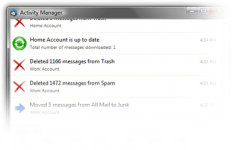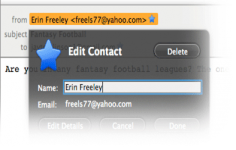Thunderbird 60.3.2
Thunderbird 60.3.2
Mozilla Organization - ( Open Source)
Thunderbird is a powerful email client that allows to manage multiple accounts using a single interface.
Mozilla Thunderbird is a sophisticated open-source e-mail client. It is lightweight, extremely fast, easy to use and offers many advantages comparing to competing programs.
Mozilla Thunderbird consolidates its support for the Twitter API and for a similar display.
It easily connect to POP3 and IMAP accounts and offers an accessible interface with preview panel and tab (thereby facilitating reading e-mails).
Highly configurable, Thunderbird offers the user the possibility to customize the toolbar, add functionality through extensions and apply themes according to his tastes.
Thunderbird innovates and sees integrate instant messaging features. The user can indeed connect their Twitter accounts, Facebook, Google Talk, connect to IRC networks as well as moved by the XMPP protocol.
ThunderBird allows to manage multiple accounts making it possible to use different accounts with a single interface.
Apart from the use of multiple accounts, this tool offers security by encrypting the mail as it includes an optional encryption tool mails.
To enhance the security of the mail, Thunderbird has a tool that can automatically detect spam. To do this, the software automatically moves the undesirable letters and places them in another folder.
- Title:
- Thunderbird 60.3.2
- File Size:
- 30.4 MB
- Requirements:
- Windows XP / Vista / Windows 7 / XP 64-bit / Vista 64-bit / Windows 7 64-bit / Windows 8 / Windows 8 64-bit / Windows 10 / Windows 10 64-bit
- Language:
- en-us
- License:
- Open Source
- Date Added:
- 30 Nov 2018
- Publisher:
- Mozilla Organization
- Homepage:
- http://www.mozilla.org
- MD5 Checksum:
- 48BBD3972EAB23392A2EA89052DEB612
Whats New
Fixed:
Under some circumstances Thunderbird on Mac will send attachments using the so-called AppleDouble format which can lead to problems with mail servers and recipients.
Encoding problems when exporting address books or messages using the system charset. Messages are now always exported using the UTF-8 encoding.
If the "Date" header of a message was invalid, Jan 1970 or Dec 1969 was displayed. Now using date from "Received" header instead.
Body search/filtering didn't reliably ignore content of tags.
Inappropriate warning "Thunderbird prevented the site (addons.thunderbird.net) from asking you to install software on your computer" when installing add-ons.
Incorrect display of correspondents column since own email address was not always detected.
Spurious 
 (encoded newline) inserted into drafts and sent email.
New email not inserted in correct sort order in threaded unified view or search folder.
Known Issues
Unresolved:
CalDav access to some servers not working. Workaround: Set preference network.cookie.same-site.enabled to false.
Chat: Twitter not working due to API changes at Twitter.com
Related software
4.7/5 from 46 users