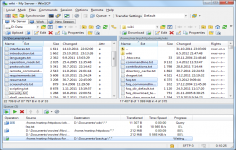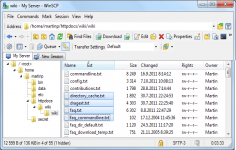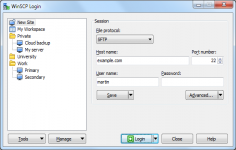WinSCP 5.9.1
WinSCP 5.9.1
WinSCP - ( Open Source)
Connect easier to SSH servers for transferring files with WinSCP, a free SFTP and SCP client that is connecting to remote servers securely.
WinSCP is a client for connecting to remote servers securely. The application is able to open SSH sessions with SFTP and SCP. All data circulating on the network will be therefore encrypted for maximum security.
The software interface is very easy to handle since it incorporates the basics of Windows Explorer. WinSCP also includes an editor to edit the files (HTML, PHP, configurations, etc.) directly from the software. It can read the contents of directories, edit or delete files, change permissions on a file or directory, all through the SSH protocol.
SSH is a protocol for secure exchange of information between two computers. SSH can be used to connect from the command line to a remote computer desktop using a program like PuTTY, but this protocol can also be used to transfer files (FTP).
- Title:
- WinSCP 5.9.1
- File Size:
- 8.6 MB
- Requirements:
- Windows (All Versions)
- Language:
- en-us
- License:
- Open Source
- Date Added:
- 15 Aug 2016
- Publisher:
- WinSCP
- Homepage:
- http://www.winscp.net
- MD5 Checksum:
- 25A121D91973BB1E76C9B91CBF81EB08
* Translations completed: Catalan, Swedish and Polish.
* Several files can be opened in editor at once using their paths.
* Change: Session.EnumerateRemoteFiles does not throw when reading subdirectory fails.
* Implemented Beep when work finishes also for Keep remote directory up to date.
* Tunnel inherits SSH options from the main session.
* Custom command and PuTTY patterns are case-insensitive.
* Custom sound for Beep when work finishes.
* Make WinSCP default handler command opens Set Program Associations for WinSCP even on Windows 10.
* Informing, when the script file is not in supported encoding.
* Handling directory listing entries with question marks.
* Bug fix: Failure when users Documents folder cannot be loaded on start.
* Bug fix: GSSAPI authentication is not working in tunneled session.
* Bug fix: Some scripting commands or command-line switches were not recognized on some locales (like Welsh) when used or defined with a mixed case (like /XmlLog vs. /xmllog).
* Bug fix: When a passive file panel is focused after reload, the panel is scrolled to show the previously focused file, what can cause unintended behavior.
* Bug fix: When the current console font (e.g. raster) does not support Unicode, some console output might be lost.
* Bug fix: Command-line toolbar was not disabled for WebDAV sessions.
* Bug fix: The -pw argument is added to PuTTY command-line, even when !P pattern is used.
* Bug fix: Certificate validation fails on Windows Vista and older.
* Bug fix: Ordering of columns that are invisible by default is not preserved.
* Bug fix: UTF-16 script files cannot be loaded.
Related software
4.2/5 from 53 users