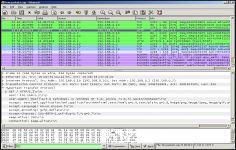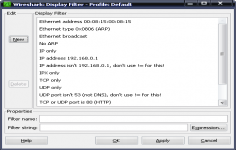Wireshark 1.8.1 (64-bit)
Wireshark 1.8.1 (64-bit)
Wireshark.org - (Open Source)
Wireshark helps network administrators to solve protocol issues by diagnosing the problems in the software protocols.
Wireshark is a famous network analysis or packet sniffer tool protocols.
Wireshark examine data from a live network, and can also take a snapshot of the various communications that work on it at another time. Wireshark proposes to see the "dissector tables" directly from the main window. The application can export objects to SMB screen or display the compiled BPF code for capture filters. Finally, Wireshark supports a variety of protocols such as ADwin, Apache Etch, JSON, reload or Wi-Fi P2P (Wi-Fi Direct).
The interface is quite austere, hides an extremely powerful that only experts can use software correctly.
This software is essential for any network administrator to diagnose problems in the software protocols.
- Title:
- Wireshark 1.8.1 (64-bit)
- File Size:
- 25.4 MB
- Requirements:
- Windows XP64 / Vista64 / Windows7 64 / Windows8 64
- Language:
- en-us
- License:
- Open Source
- Date Added:
- 24 Jul 2012
- Publisher:
- Wireshark.org
- Homepage:
- http://www.wireshark.org/
- MD5 Checksum:
- D9DD54CA8F739AAD36CBCD405AD3A23D
# Bugs fixed:
* Wireshark crashes on bootp filter.
* Wireshark > 1.4 does not correctly read Association ID for PS Poll packets.
* Radius-EAP broken since 1.8.0 release.
* SNMP incorrectly marks SNMPv3 "discovery" packet as malformed.
* Widgets are not properly expanded in GTK3.
* Find Next Mark duplicated on Edit Menu.
* DVB-CI/CI+: fix offset error in operator_info apdu.
* Unable to correctly identify IEC 61850 MMS packets.
* WinPcap doesn't install if vcredist_x64 requires reboot.
# Updated Protocol Support
* BACapp, BOOTP, DCERPC SPOOLSS, DVB-CI, H.248, IEEE 802.11, Jmirror, NAS EPS, NFS, PPP, RELOAD Framing, SES, SNMP, XMPP
# New and Updated Capture File Support
* Microsoft Network Monitor
Related software
4.7/5 from 42 users