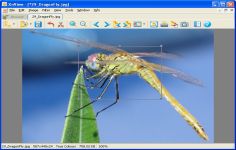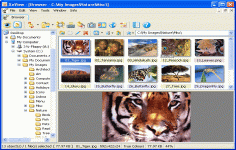XnView v2.30
XnView v2.30
XnView.com - ( Non-Commercial Freeware)
XnView is a photo viewer software that offer features other than viewing, including converting graphic files.
XnView is a software specially designed to enable user to view any graphic image. This software can recognize more than 500 file formats including 500 in reading and 50 recording; it can read standard formats such as JPG, GIF, TIFF, GMP, specific formats such as SIL, BOB, or proprietary formats such as Photoshop, Corel Draw, etc. XnView also allows to edit images, offering the possibility to crop an image, rotate it, redefine colors, and more. User can also add filters and apply effects . Besides playing all files in these formats, XnView is a tool that can perform bulk operations on the files such as batch conversion file, reducing the size, the application of filters, and many others. This software is able to use Photoshop filters, to make screenshots and create HTML galleries.
User is also able to create slideshows, thumbnails, make screenshots, batch conversions, and much more.
- Title:
- XnView v2.30
- File Size:
- 4.8 MB
- Requirements:
- Windows (All Versions)
- Language:
- en-us
- License:
- Non-Commercial Freeware
- Date Added:
- 22 Feb 2015
- Publisher:
- XnView.com
- Homepage:
- http://www.xnview.com
- MD5 Checksum:
- D090C23C5F494D9AA3AAFC0CE85EC6CC
- NConvert: -embedded_jpeg to extract embedded jpeg
- NConvert: Placeholder for EXIF date modified&date taken in output filename
- $EXIF:DateModified[date format] $EXIF:DateTaken[date format]
- NConvert: Extension not forced lowercase
- NConvert: saturation from XnConvert
- New addon for upload on ImageShack/Imgur
- Pdf issue
- Rename dialog move top/bottom
- Export dialog remember last folder
- Rotate EXIF orientation only process needed files
- BPG format read support
- File information overlay after reopen
- Placeholder use part of text
- Option>Settings>File list>Misc>Exif date used to sort
- LockZoom & fullscreen
- GIF Loop Slideshow & Quick slideshow
- LibQuant for colors reduction
- Filter by image & disabled extension
- Alpha channel & enlarge resize
- Similar files: now you can add files as reference
- Sharpen view
- Change timestamp
- XnShellEx: resize
- Video gallery only first file used
- Convert Font script
- Non image filename not shown in statusbar
- Similar dialog, use extension in filename
- Back key settting
- PAM format added
- Thumbnail sharpen value
- Autodeskew in toolbar
- Screen dpi on Win 7/8
- Pause/Play animated gif
- Color picker and greyscale picture
- "Rename all" in OVerwrite dialog
- DDS L8 format
- Settings saved after changes
- Clear in batch convert
- Previous focused tab in IPTC dialog
- [IPTC]/Previous
Related software
4.3/5 from 41 users