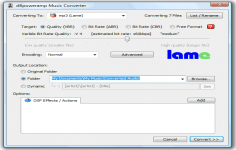dBpowerAMP Music Converter 15
dBpowerAMP Music Converter 15
Illustrate - (Commercial Trial)
dBpowerAMP Music Converter converts audio files from one format to another allowing to even convert music directly from an audio CD too.
dBpowerAMP Music Converter is an indispensable utility for converting audio files from one format to another. The application is able to convert music directly from an audio CD too. The software can convert MP3, WAV, WMA, OGG VORBIS, REAL AUDIO, WINDOWS MEDIA AUDIO (WMA), VOC and VTX files.
dBpowerAMP Music Converter can apply some effects to enhance the rendering of songs like volume normalization. The program is very easy to use since you have to select the file to convert in Windows Explorer and choose the conversion from the context menu.
dBpowerAMP Music Converter also adds improved tooltip and a tab to the properties of audio documents in Windows. You will find the information contained in the tags without having to open a specific program.
The software offers the possibility to extract the contents of an audio CD. The backup is done directly in the desired size without any conversion, being possible to listen to music on portable media players.
Improving the quality of the files is feasible with integrated effects. It is an amplifier, graphic equalizer, among others. All effects are fully configurable and has its own GUI.
The application is optimized for use with a multi-core processor. This speeds up processing and avoid delays. It also has the ability to convert multiple files simultaneously with one click.
- Title:
- dBpowerAMP Music Converter 15
- File Size:
- 23.0 MB
- Requirements:
- Windows (All Versions)
- Language:
- en-us
- License:
- Commercial Trial
- Date Added:
- 23 Feb 2014
- Publisher:
- Illustrate
- Homepage:
- http://www.dbpoweramp.com
- MD5 Checksum:
- 3ADB47233BE0BA96B3BC76BF244D5C9B
* 64 bit version
* Has new configuration option to set location of temporary files (used for non-live DSP effects), new -tmpfolder="" option for CoreConverter.exe
* m4a album art reader able to read incorrectly written art (from MAX)
* m4a new FDK decoder is used
* Batch Converter no longer checks drives for content on load.
* new flac 1.3.0
* flac has rating tagging option of 0-5 0-10 and 0-100 ranges
* flac able to detect corrupted files without md5
* new Wavpack 4.70.0
* Monkeys Audio updated to 4.12
* mp3 decoder is able to read through stream errors
* mp3 id3 able to read and write TIPL (Involved People) and TMCL (Musician Credits)
* mp3 id3 tagger writes COMMENT ITUNNORM for ITUNNORM
* mp3 id3 fixed mapping of release time to release date
* mp3 tagger will auto upgrade id3v1 tag to id3v2 if storing album art
* Album Art (internet search) is able to search more art
* Added a new [origdrive] naming variable, can be used instead of 'To Folder' in Music Converter
* New Naming items [FRONTFOLDER] and [BACKFOLDER]
* New Naming option: [IF]tag,condition,match,stringmatch,stringnomatch[]
* Music Converter is more memory efficient with large number of tracks
* Music Converter dmc - if converting 3 files and have 16 cores, only shows 3 conversion lines
* Compatible with CUE Image Codec / DSP
* Multi-Encoder will enable multi-core encoding in CD Ripper
* Popup info tip is limited to 34 lines to stop the deletion dialog for Windows being off screen (top and bottom) transform codecs (mp3, etc) do not show sample depth
* Batch converter: only hides when Music Converter is ready to take over (previously with 100K tracks nothing would show whilst loading the tracks to music converter) batch converter: Refresh detects deleted folders
* All programs which write tags, now retries for longer
* CD Ripper
- musicbrainz album art supported
- musicbrainz multiple artist names supported
- new option 'ANSI (ISO-8859) Characters Only in Filename' on 'Filename Restricted Characters Page'
- allow review metadata page even if did not get from internet
- sort tags are now tied to a unsort tag (in that if perfectmeta chooses an element from amg, the corresponding sort tag would be used)
- on metadata review page new captialize button (just first char) next to smart cap
- new option to process fingerprints for accuraterip
* Bug Fixes
- m4a possible decoding deadlock / crash
- m4a able to read 24 bit ALAC files where the file is incorrectly indicated as both 16 bit and 24 bit
- m4a able to tag files with multiple trak chunks
- aiff tagger - was possible to write a blank tag to the file which had the incorrect size
- aiff tagger - writes unicode tags
- wave ID3 tagger would not read tags which were indicated of a less size
- was possible for encoding to lockup at 99% encoding (especially if using [multi-encoder])
- cd eject code would not function correctly on some systems, taking 16 seconds to complete
- core converter - a DSP effect removed the conversion will no longer silently fail
- CD Ripper would truncate the album tag if contained '; '
- CD Ripper if using File Name Restricted Characters to remove . from filename, the . for extension is no longer removed
- CD Ripper custom tags would replace saved edited custom tag from dbcache
- CD Ripper changing encoder or profile on 2nd CD ripper would effect first CD ripper
Related software
4.6/5 from 50 users