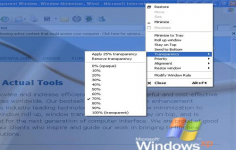Actual Transparent Window 8.7
Actual Transparent Window 8.7
Actual Tools - ( Commercial Trial)
Actual Transparent Window is an app that allows you to set the transparency level of any Windows window from 0 to 100% (solid to completely transparent).
Actual Transparent Window offers a tool that gives a touch of originality to your windows by playing with the opacity and transparency of them. From a scale of 0 to 100%, you can play on the transparency of your windows and set them at will. Transparency effects are very impressive and can be useful for objects like the Windows taskbar, WinAmp, pull-down menus and other windows. You can apply the same settings to multiple windows or configure them separately or keep transparency in the foreground or background. Actual Transparent Window saves all your settings so you only need to establish transparency once for each window.
- Title:
- Actual Transparent Window 8.7
- File Size:
- 7.8 MB
- Requirements:
- Windows (All Versions)
- Language:
- en-us
- License:
- Commercial Trial
- Date Added:
- 05 Feb 2016
- Publisher:
- Actual Tools
- Homepage:
- https-www-actualtools-com
- MD5 Checksum:
- BB984C1B0C0BCB67A14052E55C49D629
- The navigation panel in the main Configuration window has been replaced.
- Configuration: Global options of window settings (like title buttons skin, window menu items order, pre-defined window sizes, etc.) have been moved from the Options category to the Window Settings category in the main Configuration window.
- Configuration: Ability is added to select all items in the lists with multi-selection allowed by pressing the Ctrl-A hotkey. As this key combination was reserved for adding a new item to a list, the New Item hotkey has been changed to Ctrl-N.
- Configuration: Hotkey combinations for list operations have been unified for all list-editing panels:
* Ins, Ctrl-N - add new item
* Del, Ctrl-D - delete selected item
* F5 - copy selected item
* Ctrl-=, Ctrl-Num+ - enable all items (where available)
* Ctrl--, Ctrl-Num- - disable all items (where available)
* Ctrl-A - select all items (where available)
- Configuration: Confirmation request for the Delete Item operation has been removed in all list-editing panels. If you accidentally removed the needed item - you can click the Undo button in the bottom-left corner of the main Configuration window or press the Undo hotkey (Ctrl-Z by default).
- Configuration: The flickering has been reduced significantly when resizing either the Configuration windows themselves or their internals.
- Windows 10: Hotkeys now work in Metro apps.
- Windows 10: Extra title buttons now work in the Edge web browser (and probably other Metro apps).
- Configuration: Separate Window Settings windows now retain their position and size when you open them again.
- Office 2013+: Extra title buttons overlapped the standard ones.
- Outlook 2016 window dropped the transparency applied at startup.
- In some cases, extra title buttons did not redraw in the Aero visual theme.
- Installer: The uninstaller popped up interactive dialog requests even if it had been launched with /SILENT or /VERYSILENT command line option.
- Configuration: Minimized windows did not restore on clicking the notification area icon or pressing the Configure hotkey.
Related software
4.3/5 from 32 users