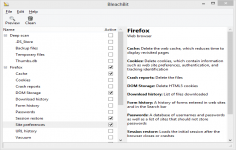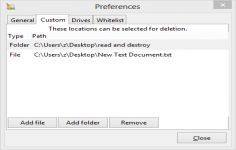BleachBit 1.10
BleachBit 1.10
Andrew Ziem - ( Open Source)
BleachBit is a handy application to keep computers clean and improve its working speed.
BleachBit is a useful application created to help you keep your computer clean, improving its working speed. The application analyzes the elements of your programs as Internet cache, browsing history, log files, broken shortcuts, index.dat files, cookies or temporary files and delete them to get more space and also protects your privacy by removing all traces of your digital activities. BleachBit is compatible with most programs such as Firefox, Internet Explorer, Chrome, OpenOffice, Opera, GIMP, Skype, Vuze or XChat, offering the possibility to search and delete all items, or select only a part of them. It also takes care of emptying trash, clipboard and remove the last accessed files.
- Title:
- BleachBit 1.10
- File Size:
- 6.1 MB
- Requirements:
- Windows (All Versions)
- Language:
- en-us
- License:
- Open Source
- Date Added:
- 06 Jan 2016
- Publisher:
- Andrew Ziem
- Homepage:
- http-bleachbit-sourceforge-net
- MD5 Checksum:
- 86F0A017A0B19CF9A94DE052227F1490
- Clean passwords on Firefox version 32+.
- Clean Google Chrome cookies for non-default profiles.
- Clean more autofill on Google Chrome (reported by pcdoctor01). If you are logged in to Google Chrome, it may automatically restore some of these values from your online Google account unless you disable the option Show addresses and credit cards from Google Payments in the autofill page of Google Chrome settings.
- Add size column to side tree control (thanks to Ivor Hewitt).
- BleachBit 1.9.3 on Windows 10 showing Firefox preview
- Add an option to show file sizes as IEC units (1 KiB = 1024 bytes) instead of SI units (1 kB = 1000 bytes; thanks to Tristan Stenner).
- BleachBit 1.9.3 on Windows 10 showing the Preferences dialog
- Speed up identification of files using regular expressions by 5% to 50%
- Allow relative paths with --shred command line argument (reported by Eva Putnam).
- Add descriptions for cleaners (thanks to theatre-x).
- Fix resizing of preference dialog (thanks to Anton Bobov).
- Warn when deleting passwords on Firefox (reported by Theatre-X).
- Accept abbreviations T and F in bleachbit.ini configuration (reported by Ken Wallace).
- Show a user-friendly error message when checking for updates fails because of a network error (reported by Gary).
- Improve logging of errors. Some errors are more informative, and on Windows, errors are unlikely to cause a popup message about bleachbit.exe.log.
- The primary download mirror now secures connections using HTTPS. (This is in addition to the digital signatures on Windows executables and PGP-signed hashes.)
# Specific to Linux
- Clean more localizations (thanks to Tristan Stenner).
- Add localization codes (thanks to Tristan Stenner).
- Add .rpm installation package for Fedora 22.
- Fix memory cleaning on Ubuntu 15.10 and other distributions (reported by Richard Pearse).
- Fix harmless error that localizations.xml is unusable (thanks to Tristan Stenner).
- Do not show localizations at the base level (reported by BBUser).
- Do not show Windows Explorer cleaner on Linux (reported by Tomás F. L.).
- Fulfill Fedora license file location change.
- Do not delete xauth under KDE (reported by mike).
- Remove deprecated key encoding in bleachbit.desktop.
- Drop support for Mandriva, which is dead.
- Do not show cleaner is unusable message in the console (except when debug mode is enabled or in non-final releases).
# Specific to Windows
- Show the User Access Control on Windows 10. This helps elevate BleachBit to administrator privileges. (reported by Mike L.).
- Fix handling of Windows 10 in Winapp2.ini in DetectOS= .
- Avoid error pop-up message when exiting application after cleaning non-removable directory (reported by ineuw, goingoin, michael54854 ).
- Avoid pop-up error message when exiting application after exhaust rename.
- Fix cleaning of MRU for Adobe Reader versions 5-11 (reported by Arkwright).
- Update to NSIS installer to version 2.50.
- Fix error in same_partition(...) when Microsoft Office Starter 2010 is installed, which creates an inaccessible virtual drive Q: (reported by goingoin).
- Add a new shortcut BleachBit No UAC, which starts BleachBit without requesting administrator privileges using the User Access Control dialog.
- BleachBit 1.9.3 beta in the Windows 10 start menu
- Remove an extra shortcut from the Start menu.
Related software
2.5/5 from 88 users