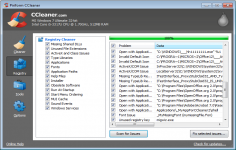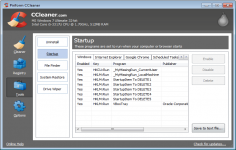CCleaner 2.00.475 Beta
CCleaner 2.00.475 Beta
Piriform - (Freeware)
CCleaner is a popular utility used to clean, repair and optimize Windows in a quick manner.
CCleaner is a handy utility for clean, repair and optimize Windows quickly. The software removes unused files from the hard drives, shortcuts with no target, ActiveX controls, help files, the registry entries, etc. to free up space and improve the Windows loads. CCleaner is also able to erase all traces of the web browsing in seconds as it will deal among other historical consultation and navigation , cookies , lists of recently opened documents, forgotten in the Recycle Bin , items copied to the Windows clipboard and temporary files .
The program can also delete temporary documents from many applications such as eMule, Kazaa, Google Toolbar, Office, Nero, Adobe Acrobat, WinRAR, etc.
He In addition to freeing up space on the hard drive , this device can be used to protect the digital privacy.
Regarding the Windows registry, CCleaner will ask you to analyze the search for errors and unnecessary entries threatening the integrity of the "backbone" of the virtual system from Microsoft.
- Title:
- CCleaner 2.00.475 Beta
- File Size:
- 2.5 MB
- Requirements:
- Windows (All Versions)
- Language:
- en-us
- License:
- Freeware
- Date Added:
- 15 Aug 2007
- Publisher:
- Piriform
- Homepage:
- http://www.piriform.com
- MD5 Checksum:
- A4C2B1B41C4050FDD0646032DFBE58D7
CCleaner v2.00
- Complete rebuild in C++
With the requirements for a portable version, 64-bit compatibility and Windows Vista increasing against the limitations of the old architecture. We decided to rebuild the entire CCleaner application in highly optimized C++.
- Faster analyzing and cleaning
Each scanning process was rewritten from scratch and fully optimized. The result being a noticeable speed increase in all areas.
- Portable
CCleaner can now run from a USB thumbdrive and be installed/run on a computer without a complicated setup process.
- Compact
The rewrite removed all external file dependencies, so the main EXE is now half the size of the original program and support files.
- Redesigned User Interface
The original CCleaner user interface was looking a little dated, so the GUI was redesigned with a modern look, but without sacrificing speed or usability. New icons were created for the interface and the main program icon was updated with a more modern style.
- Exclusions
It is now possible to specify files, folders and registry keys to ignore from the cleaning process.
- Loads of little tweaks
Too numerous to mention them all separately, we've tried to improve CCleaner in all areas.
Related software
4.2/5 from 55 users