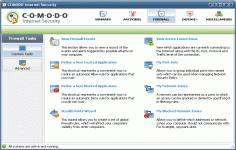Comodo Internet Security 4.0.135239
Comodo Internet Security 4.0.135239
Comodo - (Freeware)
Comodo Internet Security is a complete security solution for any computer user that wants to be safe when working or surfing the internet.
Comodo Internet Security is a powerful complete security software solution that prevents viruses from reaching your machine by providing it with greater security when you surf the Internet or on a removable disk.
Comodo Internet Security automatically detects the presence of a virus on the computer. It blocks malware default so that only safe files will execute. It still keeps the user informed about the suspicious files. In addition, an automatic update is made possible through the firewall feature to ensure maximum protection of the computer.
The application is designed to eliminate the hostile software already entered or executed in just three spets: detecting, blocking and destroying them
While the interface is rather clear and accessible, Comodo Internet Security has all the same advanced configuration menus allowing users the most enlightened tune their level of protection.
- Title:
- Comodo Internet Security 4.0.135239
- File Size:
- 39.2 MB
- Requirements:
- Windows XP / Vista / Windows7 / Windows8
- Language:
- en-us
- License:
- Freeware
- Date Added:
- 06 Mar 2010
- Publisher:
- Comodo
- Homepage:
- http://www.comodogroup.com
- MD5 Checksum:
- 072A32372404F1C95995E80BF9183EA3
* NEW:
- Seamless livePCsupport Integration: This version has a built-in Live Support for getting instant help from the experts for any type of problems.
- New User Interface Theme: A new user interface theme has been introduced with this version.
- New Web Based Installer: Now, there is a single setup file which downloads and installs the required products according to operating system the computer has. The product installers are created with Microsoft Windows Installer for native installation/uninstallation support.
- Integrated Sandbox: Proactive Defense i.e. Defense+ now includes a built-in sandbox which combines file system/registry virtualization and least-privileged user account principle in order to combat with unknown malware.
* IMPROVEMENTS:
- Default Deny Protection: Defense+ now automatically sandboxes all unknown applications/executables until they are analyzed.
- Significantly fewer number of popup alerts: Defense+, with the help of new sandboxing technologies, has a more powerful default security policy while having significantly fewer number of alerts compared to previous versions.
Also in this version, Defense+ and Firewall, by default, do not create automatic rules for already known safe applications.
- Popup alerts layout: The new popup alerts now include additional options which allow the users to take COMODO Time Machine snapshots or set Windows system restore points, submit suspicious files for immediate analysis.
- Antivirus Engine: Antivirus engine is improved for better detection and cleaning. The new engine now has disinfection support for the infected files.
A new command line virus scanner (cavscan.exe) has been introduced in order to address the need for scanning the computers in windows safe mode or scanning files transferred from MSN etc.
Related software
4.0/5 from 39 users