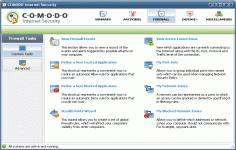Comodo Internet Security 6.1.275152
Comodo Internet Security 6.1.275152
Comodo - (Freeware)
Comodo Internet Security is a complete security solution for any computer user that wants to be safe when working or surfing the internet.
Comodo Internet Security is a powerful complete security software solution that prevents viruses from reaching your machine by providing it with greater security when you surf the Internet or on a removable disk.
Comodo Internet Security automatically detects the presence of a virus on the computer. It blocks malware default so that only safe files will execute. It still keeps the user informed about the suspicious files. In addition, an automatic update is made possible through the firewall feature to ensure maximum protection of the computer.
The application is designed to eliminate the hostile software already entered or executed in just three spets: detecting, blocking and destroying them
While the interface is rather clear and accessible, Comodo Internet Security has all the same advanced configuration menus allowing users the most enlightened tune their level of protection.
- Title:
- Comodo Internet Security 6.1.275152
- File Size:
- 144.4 MB
- Requirements:
- Windows XP / Vista / Windows7 / Windows8
- Language:
- en-us
- License:
- Freeware
- Date Added:
- 17 Apr 2013
- Publisher:
- Comodo
- Homepage:
- http://www.comodogroup.com
- MD5 Checksum:
- 893A4D8BF5618DFAB8C2E3E9A745D878
# NEW! Drag n Drop support in rule editors
# NEW! View Connections dialog which shows active connections without having to install Killswitch
# NEW! Ability to exclude files while restoring from quarantine
# There are over 200 bug fixes in this release. Below are the selected few:
- FIXED! cmdagent.exe consumes 100% FIXED! CPU when the size of cache is big enough
- FIXED! Sandboxed Google Chrome does not open Web pages if CIS and Bitdefender installed
- FIXED! Matousec Fileacc1 test fails
- FIXED! Malware can load drivers under certain circumstances bypassing the protection
- FIXED! 100% CPU consumption while running certain .jar files real-time
- FIXED! In Win8 x86, BSOD while scanning with CCE
- FIXED! Online videos don’t display correctly in kiosk Dragon when full screen
- FIXED! BSOD From Running Iobit Advanced SystemCare
- FIXED! Sandboxed malware causes BSOD
Related software
4.0/5 from 39 users