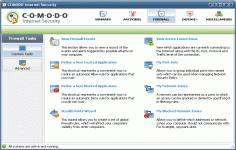Comodo Internet Security 7.0.313494
Comodo Internet Security 7.0.313494
Comodo - (Freeware)
Comodo Internet Security is a complete security solution for any computer user that wants to be safe when working or surfing the internet.
Comodo Internet Security is a powerful complete security software solution that prevents viruses from reaching your machine by providing it with greater security when you surf the Internet or on a removable disk.
Comodo Internet Security automatically detects the presence of a virus on the computer. It blocks malware default so that only safe files will execute. It still keeps the user informed about the suspicious files. In addition, an automatic update is made possible through the firewall feature to ensure maximum protection of the computer.
The application is designed to eliminate the hostile software already entered or executed in just three spets: detecting, blocking and destroying them
While the interface is rather clear and accessible, Comodo Internet Security has all the same advanced configuration menus allowing users the most enlightened tune their level of protection.
- Title:
- Comodo Internet Security 7.0.313494
- File Size:
- 219.8 MB
- Requirements:
- Windows XP / Vista / Windows7 / Windows8
- Language:
- en-us
- License:
- Freeware
- Date Added:
- 07 Mar 2014
- Publisher:
- Comodo
- Homepage:
- http://www.comodogroup.com
- MD5 Checksum:
- FE2A570F3FA28A1BC1FC90888056E370
# New
* Viruscope
* Website Filtering
* UI Update
- The CIS user interface features several design and UX enhancements which allow you to accomplish tasks faster while keeping you better informed than ever before. New themes include the bold new Metro theme.
- Process Activity Dialog is added.
- Added 'Please call a live expert' balloon message in main GUI when running into 'At Risk' status.
- Virtual Kiosk is renamed to Virtual Desktop
* Protected Data Folder
# Improved
* ~700% Faster Sandbox.
* All CIS Advanced Settings components are now accessible via CisTray menu.
* Windows in 'grid view': Improved file search operation and added 'search completed' notification; added 'Jump to Folder' option; columns now retain their widths as last changed by the user.
* AV Scan results and Rating scan results windows can be viewed in full screen mode.
* CIS UI tooltips now correspond to Windows style.
# Fixed
* More than 300 bugs are fixed
Related software
4.0/5 from 39 users