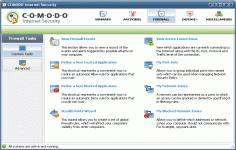Comodo Internet Security Comodo Firewall 2.4.8.122 Beta
Comodo Internet Security Comodo Firewall 2.4.8.122 Beta
Comodo - (Freeware)
Comodo Internet Security is a complete security solution for any computer user that wants to be safe when working or surfing the internet.
Comodo Internet Security is a powerful complete security software solution that prevents viruses from reaching your machine by providing it with greater security when you surf the Internet or on a removable disk.
Comodo Internet Security automatically detects the presence of a virus on the computer. It blocks malware default so that only safe files will execute. It still keeps the user informed about the suspicious files. In addition, an automatic update is made possible through the firewall feature to ensure maximum protection of the computer.
The application is designed to eliminate the hostile software already entered or executed in just three spets: detecting, blocking and destroying them
While the interface is rather clear and accessible, Comodo Internet Security has all the same advanced configuration menus allowing users the most enlightened tune their level of protection.
- Title:
- Comodo Internet Security Comodo Firewall 2.4.8.122 Beta
- File Size:
- 9.4 MB
- Requirements:
- Windows 2000 / XP
- Language:
- en-us
- License:
- Freeware
- Date Added:
- 19 Dec 2006
- Publisher:
- Comodo
- Homepage:
- http://www.comodogroup.com
- MD5 Checksum:
- B40408E53362CFC101062BD0BE997A9C
- System Tray icon animation is optional now, there is a menu item "Enable Tray Animation" added in system tray icon menu, so you can turn on/off animation
- Some users reported at times they see "library dialog box" without any list of libraries. It has been fixed
- Firewall should not be asking about permission for the same library again and again. If you do get it please checkout if those files have been updated because of some update. If that's the case and you allow there should be multiple entries of that libr
Related software
4.0/5 from 39 users