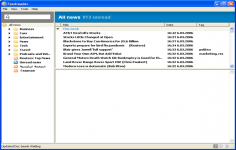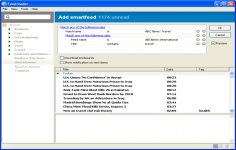FeedReader 3.0
FeedReader 3.0
FeedReader - (Freeware)
FeedReader is a multitasking RSS reader that can recover simultaneous information flow from multiple sources.
FeedReader is software that allows you to organize and add as many RSS feeds as you like and manage RSS and ATOM formats. Simple to use, it has a simple interface that allows you to comfortably read all the news from your favorite sites. This is light and practical application and is available in nineteen languages,which allows it to be used on five continents .
Feedreader automatically downloads updates from your favorite Web sites. So, it eliminates the need for you to constantly monitor multiple Web pages, while allowing you to immediately identify and retrieve new articles - no matter how long you've been away from your desk.
With loading and quick navigation, FeedReader quickly becomes an indispensable always be aware of the latest news and tools allow you to expand your skills and your knowledge if you thirst for culture. Its handling is very fast because it has a very clean interface with which the user becomes familiar quickly.
- Title:
- FeedReader 3.0
- File Size:
- 3.4 MB
- Requirements:
- Windows 2000 / XP / Vista / Windows7 / XP64 / Vista64 / Windows7 64 / Windows8 / Windows8 64
- Language:
- en-us
- License:
- Freeware
- Date Added:
- 21 Apr 2006
- Publisher:
- FeedReader
- Homepage:
- http://www.feedreader.com
- MD5 Checksum:
- C51C10B17083B95C757CCCF26C1F7201
- On VMware Player 3.0, multiple core vCPU support does not work on Windows 7. As a result, Windows 7 Home Premium, Home Basic, and Starter editions which support a single CPU with multiple core can not use more than one vCPU in the virtual machine.
- Importing a Windows 7 XP Mode virtual machine fails if you install VMware Player in a directory path that contains non-ASCII characters.
- In some instances, if you choose not to download VMware Tools automatically, the virtual machine becomes unresponsive when you install VMware Tools manually using VM > Install VMware Tools.
- In some instances on Red Hat Enterprise Linux 5.3 hosts, when you create a virtual machine the Next button in the Select a Disk Type dialog box is disabled.
- On Red Hat Enterprise Linux 5.3 guests, printers configured on the host do not appear in the guest.
Related software
4.8/5 from 45 users