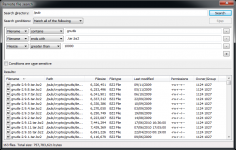FileZilla 3.0.2 RC1
FileZilla 3.0.2 RC1
FileZilla - (Open Source)
When owning a website, it is important to easily and safely communicate with the server, FileZilla being the appropriate application to do that and even more.
FileZilla is a powerful FTP client that will assist the user to send files to a server. It offers a free and easy to use client that will enable both beginners and experienced users to connect remotely to a server in order to download files. This powerful application supports drag and drop, SSL and SSH protocols and allows to resume updates and interrupted downloads including Sizeable files (over 4GB).
Thanks to manager integrated sites, the user can access addresses to which he connects a regular basis more quickly.
FileZilla include interesting features, including the display of the amount of data transferred and the transfer time in the log window. FileZilla also provides faster access to the function of speed limit transfers and adds support for backspace button on the mouse that feature.
The software has an interface divided into several areas, which gives an overview of current operations with more detailed information. The user can set various options related to the connection to the server and software behavior during transfers. The transfer rate may, for example, be limited to save bandwidth. The use of a proxy is also possible.
- Title:
- FileZilla 3.0.2 RC1
- File Size:
- 2.7 MB
- Requirements:
- Windows 2000 / XP / Vista / Windows7 / XP64 / Vista64 / Windows7 64 / Windows8 / Windows8 64
- Language:
- en-us
- License:
- Open Source
- Date Added:
- 10 Oct 2007
- Publisher:
- FileZilla
- Homepage:
- http://filezilla.sourceforge.net
- MD5 Checksum:
- EBCE847ABB0732574031A4863864509E
Changes:
New features:
- Remote file viewing / editing
- Display current server in window title
Fixed bugs:
- Don't remember incorrect password on SFTP connections with ASK logontype
- MSW: Fix drag&drop to explorer in case of case-mismatch between requested and reported path.
- *nix: Fix Makefiles so SFTP properly supports files > 2GB
- Ascii filetype setting for extensionless files and dotfiles had negated effect
- Fix error message if using multiple running instances save the settings at the same time
- Fix parsing of very new files in directory listings if server is in a timezone ahead of the client
- Fix range of timezone offset setting
- Fix problems with remote path combobox if reconnecting after a disconnect
- Display confirmation dialog if deleting file from remote directory tree context menu
- Refresh remote directory listing after refreshing a single file
- On very first startup, center FileZilla on screen
Related software
4.4/5 from 48 users