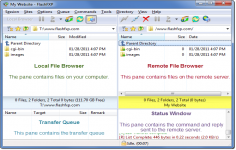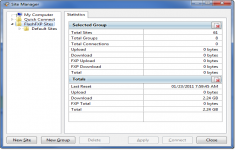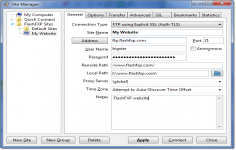FlashFXP 5.1.0 build 3848
FlashFXP 5.1.0 build 3848
OpenSight Software LLC - ( Commercial Trial)
FlashFXP is a simple and efficient FTP client that is also able to transfer files from server to server without going through the mail client.
FlashFXP is one of the most powerful and simple FTP clients. Being packed with features for the advanced user, it has an intuitive and nice interface that takes only minutes to master. Features include transfer speeds up to Gigabit, a support secure connections (SSL and TLS ), or the presence of the Blowfish encryption algorithm.
Using the FTP protocol, the user can transfer files from remote servers to his computer or even on another remote server. It allows the user to share any file be it videos, music, documents, photos, or other on FTP and FXP servers.
FlashFXP makes it easy to update a Web site, download files from the server of a company or even downloading from the Internet, files that the user have not managed to download using his favorite browser. It allows to transfer files between two sites (FXP), resume incomplete downloads, synchronize directories, schedule multiple tasks and more.
The application allows further research file (s) on the selected FTP server, automatic programming transfers (with email notifications) or the creation of transfer rules based on size or date processed files, a wealth of features for advanced users.
- Title:
- FlashFXP 5.1.0 build 3848
- File Size:
- 5.3 MB
- Requirements:
- Windows 2000 / XP / Vista / Windows7 / XP64 / Vista64 / Windows7 64
- Language:
- en-us
- License:
- Commercial Trial
- Date Added:
- 26 May 2015
- Publisher:
- OpenSight Software LLC
- Homepage:
- http://www.flashfxp.com
- MD5 Checksum:
- BB1328CE342C33F50E22E989EA356070
- Fixed: Issue with creating a new custom command if no custom commands exist.
- Fixed: Custom Command /deselect when using a modifier i.e. /deselect * :age+1d
- Fixed: QueueAs/TransferAs (previous build didn't resolve the problem).
- Fixed: Several issues with the queue item editor.
- Added new raw command; /edit "" to open the file for editing.
- Added new raw command; /view "" to open the file for viewing.
- Added new advanced setting via raw command; /set app.os.theme <0|1> set to 0 to turn off theming on list-view and tree-views, 1 to re-enable it. If you're using a dark color scheme it may be more desirable to have themes turned off.
- Added new advanced setting via raw command; /set app.queue.parent <0|1> typically the parent folder entry in the file list cannot be queued/transferred, this override re-enables this behavior allowing the parent directory entry to act as "all items in folder"
- Fixed issue editing UTF-8 files via the internal editor.
- Fixed issue with certain raw commands not executing correctly when run via the transfer queue.
- Changed the way the delete confirmation prompt is shown in the local browser when enabled, if the OS is configured to show a confirmation prompt then that prompt is shown otherwise we display our own confirmation prompt.
- Added new experimental raw command; /copyfile "" "" this command works both locally and remotely, if the server protocol doesn't support a direct copy then the file will be downloaded locally and then uploaded to create the copy.
Related software
4.4/5 from 50 users