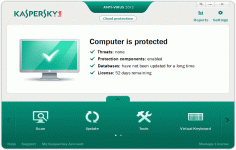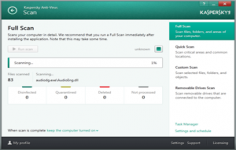Kaspersky Anti-Virus 15.0.0.463
Kaspersky Anti-Virus 15.0.0.463
Kaspersky - ( Commercial Trial)
Kaspersky Anti-Virus is a reference in the antivirus field protecting the computer with many useful tools.
Kaspersky Anti-Virus is a reference in the antivirus sector offering increased protection for the computer against viruses, Trojans, worms, keyloggers, spyware, rootkits, and other undesirables. The program offers real-time protection relied on the cloud and on-demand scan and Internet protection against suspicious websites, antiphishing proactive and monitoring email without prejudice to the connection speed.
In addition, Kaspersky Anti-Virus checks the mail protocols and alert you in case of intrusion. Kaspersky Anti-Virus will make periodically automatically updates for the protection against the latest threats.
 Having a user-friendly interface, this antivirus program will reduce its consumption of system resources when the user needs require more RAM.
- Title:
- Kaspersky Anti-Virus 15.0.0.463
- File Size:
- 160.9 MB
- Requirements:
- Windows XP / Vista / Windows7 / XP64 / Vista64 / Windows7 64 / Windows8 / Windows8 64
- Language:
- en-us
- License:
- Commercial Trial
- Date Added:
- 09 Jul 2014
- Publisher:
- Kaspersky
- Homepage:
- http://www.kaspersky.com
- MD5 Checksum:
- 17180FEE5FA1B00C6D021479D6518AC9
* Updates and new features:
- Enhanced web browser compatibility:
> Mozilla Firefox 28.x
> Internet Explorer 11
> Google Chrome versions 33.x, 34.x, and 35.x.
- Support for Windows 8.1 Update has been added.
- Application performance has been improved and computer resource consumption has been optimized.
- Less time is required to start the application.
- Application GUI performance and responsiveness have been improved.
- The product upgrade process has been improved.
- The size of the application distribution package has been reduced.
- Improvements to the System Watcher component: protection against cryptors has been implemented. Kaspersky Anti-Virus creates backup copies of files before they are encrypted by a malicious cryptor. This allows restoring these files from their backup copies. Backup copies of files are stored in the system folder for temporary files (Temp).
Related software
4.9/5 from 48 users