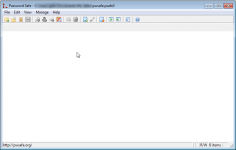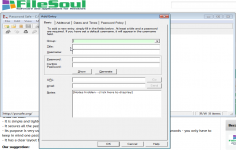Password Safe 3.43
Password Safe 3.43
Rony Shapiro - ( Open Source)
Password Safe is a simple application that manages the passwords in a database offering access to them by providing only a master password.
Password Safe allows you to manage all your passwords and user names safely and only having to remember one master password. It brings all the passwords in a database and the storage is completely secure because the data is encrypted.
This way the user does not have to keep the passwords written on papers, keeping them exposed. It also helps him to have individual password for each application that requires it because having one password would compromise the security of the documents, email accounts, bank accounts, work etc.
Password Safe is your passwords guardian offering a very convenient way to store and manage your passwords especially if you are dealing with many important accounts that requires remembering passwords. It is advisable to keep in mind all your passwords but if the number of your password overcomes your memory, keeping in mind just ONE master password that offers the access to the rest of your password is a great solution.
 What we like:
What we like:- It is simple and lightweight;
- It secures all the passwords that you need to keep in mind;
- Its purpose is very useful especially when it comes to handle a huge amount of accounts that use passwords - you only have to keep in mind one password;
- It has a clear layout being very easy to use.
Our suggestion:
We suggest to the developer to add to the application the possibility to:
- offer the possibility to select multiple entries simultaneously;
- work on more operating system as at the moment it only works on Windows OS.
We also have a suggestion for the user: not to reveal the master password because all your secured passwords will become unsecure - but this is up to you.
- Title:
- Password Safe 3.43
- File Size:
- 11.7 MB
- Requirements:
- Windows 9x / 2000 / XP / XP 64-bit / Windows 10 / Windows 10 64-bit
- Language:
- en-us
- License:
- Open Source
- Date Added:
- 06 Jul 2017
- Publisher:
- Rony Shapiro
- Homepage:
- http://passwordsafe.sourceforge.net
- MD5 Checksum:
- 17749351EA59307132C50E3562DBE61F
Bugs fixed:
Don't forget '-r' flag when database not found, and needs to be searched.
An entry is now correctly re-selected after editing if the preference "Save database immediately after any change" is disabled.
Help has been updated to document that an entry's Notes field has a size limit of 30,000 characters.
Group image is now correct after dragging an empty sub-group to the next higher level.
After deleting an entry, the next visible entry (if present) is selected. If not present, then the previous entry (if present) will be selected.
The Toolbar now correctly disables buttons when a Group is selected.
A disabled image is now shown when no characters to copy are available. This has also been implemented wherever the "Copy Password" button is used outside the Toolbar.
Changes:
Maximum configurable idle timeout increased to 10 hours.
New Features:
If many databases are open at the same time, after opening a database, the user can specify a database index (1-99) that will be superimposed on the System Tray icon to aid identification. In addition, the System Tray icon tooltip has been enhanced to show more of the database name.
You can now specify additional command line parameters to the external editor used to edit the Notes field from the Add/Edit Basic dialog.
It is now possible to export the currently filtered entries to a new PasswordSafe database.
Right-clicking on a base entry now allows you to select any one of its dependents, i.e. alias or shortcut.
Added the option of displaying the safe combination when entering during database creation, opening and change of combination.
Related software
2.5/5 from 103 users