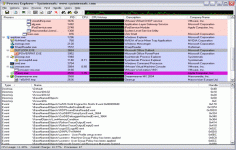Process Explorer 15.10
Process Explorer 15.10
Microsoft SysInternals - (Freeware)
Process Explorer is a software that successfully replaces the Windows Task Manager offering in the same time the possibility of getting fast information about the processes using the Internet.
Process Explorer is a useful software developed for identifying suspicious or buggy process or investigate why a particular DLL is locked in writing. It allows to monitor the activity of process in use by the system, making it possible to determine the folders, files and registry keys that an application has accessed. For each process it is displayed detailed information such as performance, network access made, etc.
Process Explorer allows you to view all Windows processes running in the form of a tree and taking into account their dependencies.
The software can replace the Windows Task Manager by allowing to kill / suspend a process, put it in the foreground, reduce it to an icon, or even change its priority in the allocation resources.
In case there are any doubts about a process, the software can perform a search on Google with a few clicks, to be fixed on the source program.
When the system has multiple users, it appears that some sessions may be closed normally. The software allows in fact to force the closure of the session without that there is a risk of losing files.
- Title:
- Process Explorer 15.10
- File Size:
- 1.8 MB
- Requirements:
- Windows (All Versions)
- Language:
- en-us
- License:
- Freeware
- Date Added:
- 06 Dec 2011
- Publisher:
- Microsoft SysInternals
- Homepage:
- http://www.microsoft.com/technet/sysinternals
- MD5 Checksum:
- 993E83387EC8AE47235C70DA5E60AA76
- A Task Manager replacement.
- Adds support for new Windows 8 features by giving the processes hosting immersive applications a distinct highlight color.
- Shows immersive application package names in process tooltips and as a new process view column.
- Lists AppContainer and capability SIDs in the process security properties.
- Updates the GPU support to be compatible with Windows 8.
- GPU memory counters with more descriptive labels.
- Display of the logon session ID on the security properties.
- Reporting of suspended processes as suspended in the CPU usage column.
Related software
4.9/5 from 46 users