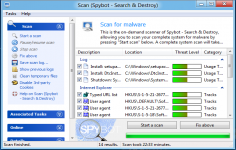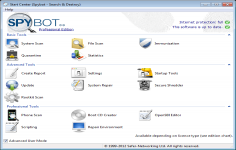Spybot Search & Destroy 1.5.1.14 RC1
Spybot Search & Destroy 1.5.1.14 RC1
PepiMK Software - (Freeware)
Spybot - Search & Destroy helps removing spyware, adware and more from the computer offering both beginners and advanced users possibility to use it.
SpyBot - Search & Destroy Search and removes spyware (or adware) that it detects on your computer. On a system check, Spybot detect many kinds of unwanted software, such as trojans and keyloggers, these software that monitor and record what is typed from the keyboard. You will then be able to select to delete spyware or unwanted program.
Spybot It also take care of the cookies, Trojans, connection kits installed without knowledge, recorders activity (keyloggers), cookies , dialers, traces of activity, blocking ActiveX threats and many others. In the same time it offers the option to exclude the removal of items that are useful.
The application offers two modes: a simple mode for beginners and an advanced mode, appropriate for advanced users who want to perform more specific tasks. One interesting feature is Spybot Immunization web browsers (Internet Explorer, Firefox ) to prevent infections during surfing. However, this function only protects against some infections, and it can slow down the web browser used.
- Title:
- Spybot Search & Destroy 1.5.1.14 RC1
- File Size:
- 7.1 MB
- Requirements:
- Windows (All Versions)
- Language:
- en-us
- License:
- Freeware
- Date Added:
- 18 Aug 2007
- Publisher:
- PepiMK Software
- Homepage:
- http://www.safer-networking.org
- MD5 Checksum:
- BFE138B8F3A0D2107BF2EB968C85C385
* On Windows 95 B (not C) with old libraries, the background color "info background" (usually a light yellow) is not known, this crashes RichEdit controls. Either fix or MS update required.
* TeaTimer might crash after second change.
* The new Easter Egg might cause some endless brain loop, should you encounter two 4s, the first one is a 5 (can't tell more obviously :-D ).
* Buttons on IE plugin dialog do vanish when resizing updater dialog.
* /allhives should inform the user he better should run as admin if he does not, since loading remote hives needs admin rights.
* SDHelper page display problems when starting up with multiple tabs on IE7
* SpybotSD.exe /autoupdate should pass parameters to SDUpdate.exe and wait for its return.
* Automatically close SDUpdate.exe after messagebox that no updates are available.
* IE Plugin menu item might not appear on Vista+IE7 (workaround: type about:sdhelper; fix: installer updated)
* Installer didn't show all buttons in some of the new (46) languages (now defaults to english).
* Usage tracks didn't show up.
* Added "Back to mirror list" to updater (was only in context menu).
* Installer will no longer overwrite old Ignore lists.
* Changes to settings tree saved immediately now.
* TeaTimer did not see all 64 bit applications.
* Process list did not show paths for all 64 bit applications.
* Scanner did not find both instances if a file was in both 32 and 64 bit Program Files folder.
* Opera immunization was only for plugins (now cookies and content as well).
* Firefox immunization was missing.
Related software
4.6/5 from 44 users