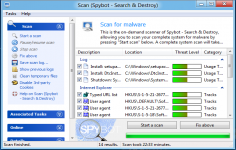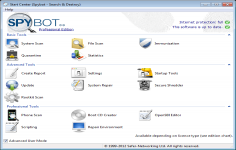Spybot Search & Destroy 1.6 Beta 2
Spybot Search & Destroy 1.6 Beta 2
PepiMK Software - (Freeware)
Spybot - Search & Destroy helps removing spyware, adware and more from the computer offering both beginners and advanced users possibility to use it.
SpyBot - Search & Destroy Search and removes spyware (or adware) that it detects on your computer. On a system check, Spybot detect many kinds of unwanted software, such as trojans and keyloggers, these software that monitor and record what is typed from the keyboard. You will then be able to select to delete spyware or unwanted program.
Spybot It also take care of the cookies, Trojans, connection kits installed without knowledge, recorders activity (keyloggers), cookies , dialers, traces of activity, blocking ActiveX threats and many others. In the same time it offers the option to exclude the removal of items that are useful.
The application offers two modes: a simple mode for beginners and an advanced mode, appropriate for advanced users who want to perform more specific tasks. One interesting feature is Spybot Immunization web browsers (Internet Explorer, Firefox ) to prevent infections during surfing. However, this function only protects against some infections, and it can slow down the web browser used.
- Title:
- Spybot Search & Destroy 1.6 Beta 2
- File Size:
- 9.9 MB
- Requirements:
- Windows (All Versions)
- Language:
- en-us
- License:
- Freeware
- Date Added:
- 20 Jun 2008
- Publisher:
- PepiMK Software
- Homepage:
- http://www.safer-networking.org
- MD5 Checksum:
- 0A07A2B6B53B612177D1F1C52AD5AA3A
Since Firefox 3 and Opera 9.5 support are much asked for, further speed improvements have been postponed (expect some beta update for advcheck.dll as soon as 1.6 is out though ) and we're trying to close in on the final version.
New in this release candidate is for example LASSH support for TeaTimer; in short words that means TeaTimer will now longer ask about every single registry change it does not recognize as pointing to a bad file, but will instead use the RunAlyzer LASSH database to automatically recognize and accept or deny nearly 400,000 different startup entries. This database has also been made available here on the forum, including an option for helpers to help rating new entries. Feedback on this would be appreciated.
The second new thing is that the Windows Explorer property dialog tab has been replaced by a stand-alone application (thanks to everyone insisting on this wish ) since the former was not very flexible and caused problems for some people. Instead, there is now a file/folder scanner with its own option in the context menu of files, which runs on 64 bit Windows as well (which the former solution didn't), should probably load its database somewhat faster, and allows drag'n'drop for scanning further files. Again, feedback would be welcome, especially from those who had problems with the former solution, but also about it in general.
Related software
4.6/5 from 44 users