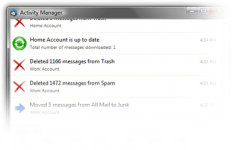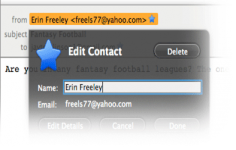Thunderbird 3.1 RC1
Thunderbird 3.1 RC1
Mozilla Organization - (Open Source)
Thunderbird is a powerful email client that allows to manage multiple accounts using a single interface.
Mozilla Thunderbird is a sophisticated open-source e-mail client. It is lightweight, extremely fast, easy to use and offers many advantages comparing to competing programs.
Mozilla Thunderbird consolidates its support for the Twitter API and for a similar display.
It easily connect to POP3 and IMAP accounts and offers an accessible interface with preview panel and tab (thereby facilitating reading e-mails).
Highly configurable, Thunderbird offers the user the possibility to customize the toolbar, add functionality through extensions and apply themes according to his tastes.
Thunderbird innovates and sees integrate instant messaging features. The user can indeed connect their Twitter accounts, Facebook, Google Talk, connect to IRC networks as well as moved by the XMPP protocol.
ThunderBird allows to manage multiple accounts making it possible to use different accounts with a single interface.
Apart from the use of multiple accounts, this tool offers security by encrypting the mail as it includes an optional encryption tool mails.
To enhance the security of the mail, Thunderbird has a tool that can automatically detect spam. To do this, the software automatically moves the undesirable letters and places them in another folder.
- Title:
- Thunderbird 3.1 RC1
- File Size:
- 9.0 MB
- Requirements:
- Windows (All Versions)
- Language:
- en-us
- License:
- Open Source
- Date Added:
- 27 May 2010
- Publisher:
- Mozilla Organization
- Homepage:
- http://www.mozilla.org
- MD5 Checksum:
- D1C552EE2EB399357DC4570CA9A2BE9A
* New features include:
- Faster Search Results and Quick Filter Toolbar:
# Faster Search Results - Message indexing is faster and provides users with faster search results.
# Quick Filter Toolbar - New Quick Filter Toolbar lets you filter against search terms, tags, starred messages, address book contacts, new emails, and attachments.
- User Experience Improvements:
# New Migration Assistant - The new Migration Assistant gives Thunderbird 2 users a way to choose the new features in Thunderbird 3.1 or to keep their current features and settings.
- Saved Files Manager:
New Saved Files Manager displays all the files you downloaded from your email to your computer.
- Mail Account Setup Wizard:
Hundreds of ISP settings have been added to make setting up Thunderbird easier. The Mail Account Setup Wizard matches against a database of email settings from popular mail providers so that you will only need to provide your name, email, and password to set up new mail accounts.
- Performance Improvements:
Improvements to Stability, Memory, and Password Handling
Related software
4.7/5 from 46 users