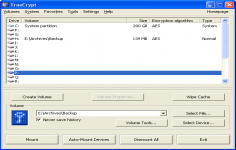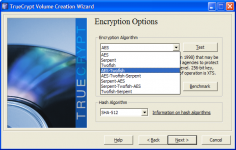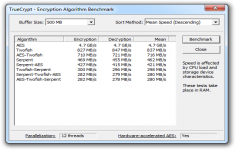TrueCrypt 6.3
TrueCrypt 6.3
TrueCrypt Foundation - (Open Source)
Encrypting a USB key or a whole disk or even creating virtual encrypted disks, all these are possible with TrueCrypt.
TrueCrypt is a solution for storing encrypted information, allowing to create encrypted virtual disks. When mounted, the media appear in Explorer as a local disk. The application is also able to encrypt an entire volume or partition, which is very useful if there are sensitive information on the USB drive, for example. The encrypted volume is seen by the system as a typical hard and has all the features, being necessary only to enter the password associated with the volume at the time of "montage".
The software also includes hardware acceleration for encryption and decryption of AES algorithm. Enabled by default , this small revolution concerns only the recent Intel processors with the necessary capabilities : Intel Core i7- 980X , Intel Core i7 -970 , Intel Core i5- 650, Intel Core i5- 655K , Intel Core i5- 660, Intel Core i5 -661 , Intel Core i5 -670 , Intel Core i5 -680 and more, the speed of encoding and decoding being up to 8 times faster.
A volume can be mounted directly under Windows subject to provide the correct password. It is possible to create partitions and storage devices encrypted on the hard disk sectors with 4096, 2048 or 1024 bytes.
Many standard algorithms are supported by TrueCrypt, such as AES-256, Blowfish, CAST5, Serpent, Triple DES, and Twofish.
- Title:
- TrueCrypt 6.3
- File Size:
- 3.2 MB
- Requirements:
- Windows 2000 / XP / Vista / Windows7 / XP64 / Vista64 / Windows7 64 / Windows8 / Windows8 64
- Language:
- en-us
- License:
- Open Source
- Date Added:
- 21 Oct 2009
- Publisher:
- TrueCrypt Foundation
- Homepage:
- http://www.truecrypt.org
- MD5 Checksum:
- 09894A801D343000A06649B5D5BEBD4C
New features:
* Full support for Windows 7.
* Full support for Mac OS X 10.6 Snow Leopard.
* The ability to configure selected volumes as 'system favorite volumes'. This is useful, for example, when you have volumes that need to be mounted before system and application services start and before users start logging on. It is also useful when there are network-shared folders located on a TrueCrypt volume and you need to ensure that the network shares will be restored by the system each time it is restarted. For more information, see the chapter 'Main Program Window', section 'Program Menu', subsection 'Volumes -> Save Currently Mounted Volumes as Favorite' in the documentation. (Windows)
Improvements and bug fixes:
* 'Favorite' volumes residing within partitions or dynamic volumes will no longer be affected by changes in disk device numbers, which may occur, e.g., when a drive is removed or added. (Windows)
* Many other minor improvements and bug fixes. (Windows, Mac OS X, and Linux)
Related software
4.8/5 from 49 users