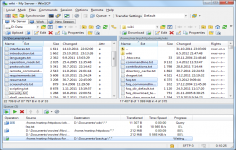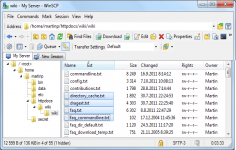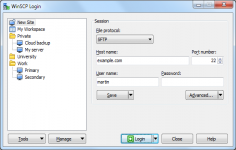WinSCP 5.1.4
WinSCP 5.1.4
WinSCP - (Open Source)
Connect easier to SSH servers for transferring files with WinSCP, a free SFTP and SCP client that is connecting to remote servers securely.
WinSCP is a client for connecting to remote servers securely. The application is able to open SSH sessions with SFTP and SCP. All data circulating on the network will be therefore encrypted for maximum security.
The software interface is very easy to handle since it incorporates the basics of Windows Explorer. WinSCP also includes an editor to edit the files (HTML, PHP, configurations, etc.) directly from the software. It can read the contents of directories, edit or delete files, change permissions on a file or directory, all through the SSH protocol.
SSH is a protocol for secure exchange of information between two computers. SSH can be used to connect from the command line to a remote computer desktop using a program like PuTTY, but this protocol can also be used to transfer files (FTP).
- Title:
- WinSCP 5.1.4
- File Size:
- 4.8 MB
- Requirements:
- Windows (All Versions)
- Language:
- en-us
- License:
- Open Source
- Date Added:
- 19 Feb 2013
- Publisher:
- WinSCP
- Homepage:
- http://www.winscp.net
- MD5 Checksum:
- 317B24B1BFCACF9710D5A9F75419EFF5
- SSL core upgraded to OpenSSL 1.0.1e.
- Not requiring the .NET assembly to exist in file.
- Not considering 3xx error code an error for post-login FTP commands.
- Workaround for servers that do not acknowledge file transfer.
- Bug fix: Failure after system-wide change.
- Bug fix: Issuer and Subject were swapped on Certificate verification prompt.
- Bug fix: Traversed subfolders are incorrectly included in find results.
- Bug fix: Wrong color indicator on session tab when session was not switched by clicking on the tab.
- Bug fix: Failure when auto remote directory refresh was triggered during operation initiated by drag&drop.
- Bug fix: Wrong timezone offset was applied with FTP protocol.
- Bug fix: It was not possible to preserve timezone offset of 24 hours and greater in stored session.
- Bug fix: Wrong timestamp conversion with FTP protocol.
- Bug fix: Error in .NET assembly when temporary path contains exclamation mark.
- Bug fix: Indefinite chain of errors when XML logging fails.
Related software
4.2/5 from 53 users