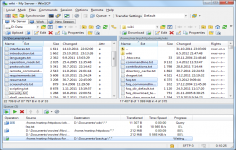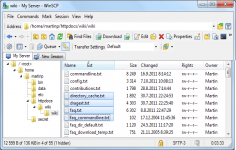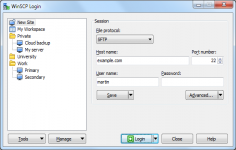WinSCP 5.1.5
WinSCP 5.1.5
WinSCP - (Open Source)
Connect easier to SSH servers for transferring files with WinSCP, a free SFTP and SCP client that is connecting to remote servers securely.
WinSCP is a client for connecting to remote servers securely. The application is able to open SSH sessions with SFTP and SCP. All data circulating on the network will be therefore encrypted for maximum security.
The software interface is very easy to handle since it incorporates the basics of Windows Explorer. WinSCP also includes an editor to edit the files (HTML, PHP, configurations, etc.) directly from the software. It can read the contents of directories, edit or delete files, change permissions on a file or directory, all through the SSH protocol.
SSH is a protocol for secure exchange of information between two computers. SSH can be used to connect from the command line to a remote computer desktop using a program like PuTTY, but this protocol can also be used to transfer files (FTP).
- Title:
- WinSCP 5.1.5
- File Size:
- 4.8 MB
- Requirements:
- Windows (All Versions)
- Language:
- en-us
- License:
- Open Source
- Date Added:
- 19 May 2013
- Publisher:
- WinSCP
- Homepage:
- http://www.winscp.net
- MD5 Checksum:
- 31398AC7899345BC24DA30E9D0574DAD
- New !P pattern to include process ID into session log path.
- Logging file timestamps when transferring using SFTP protocol.
- Workaround for servers that do not acknowledge file transfer.
- Logging parsed directory listing on Normal logging level (previously on Debug 1 level).
- Bug fix: Failure when disposing Session of .NET assembly in process running with restricted privileges.
- Bug fix: open command record in logs with masked-out password did not contain the command name.
- Bug fix: Pointless attempt to update source file timestamp, when uploading with FTP protocol.
- Bug fix: Preserve timestamp checkbox was not available for uploads with FTP protocol.
- Bug fix: Failure when server does not acknowledge file upload with FTP protocol.
- Bug fix: Failure when creating local directory.
- Bug fix: When user cancels connection, authentication window is not closed.
- Bug fix: Build script was not working on 64-bit.
- Bug fix: Build script was calling non-existing target clean.
- Bug fix: Taskbar button does not flash, when message pops up, while WinSCP is on background.
- Bug fix: Custom command pattern !/ had incorrect value when executed on existing secondary shell session just after directory change.
- Bug fix: Failure when reconnecting session with automatic remote panel refresh enabled.
- Bug fix: Failure when canceling FTP password prompt.
- Bug fix: When Change stored password to this one option is checked on password prompt, password is not updated for current session.
- Bug fix: Mouse range selection does not start from focused file after directory reload.
- Bug fix: IP address range 172.16-172.31 was not detected as unroutable for FTP passive mode.
- Bug fix: Remote panel state is lost after closing Console window.
- Bug fix: Failure when reading file into internal editor.
Related software
4.2/5 from 53 users