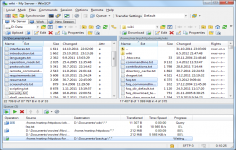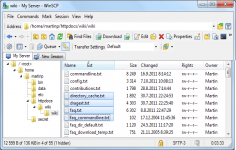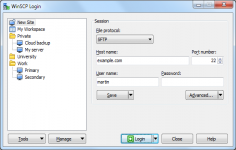WinSCP 5.1.6
WinSCP 5.1.6
WinSCP - (Open Source)
Connect easier to SSH servers for transferring files with WinSCP, a free SFTP and SCP client that is connecting to remote servers securely.
WinSCP is a client for connecting to remote servers securely. The application is able to open SSH sessions with SFTP and SCP. All data circulating on the network will be therefore encrypted for maximum security.
The software interface is very easy to handle since it incorporates the basics of Windows Explorer. WinSCP also includes an editor to edit the files (HTML, PHP, configurations, etc.) directly from the software. It can read the contents of directories, edit or delete files, change permissions on a file or directory, all through the SSH protocol.
SSH is a protocol for secure exchange of information between two computers. SSH can be used to connect from the command line to a remote computer desktop using a program like PuTTY, but this protocol can also be used to transfer files (FTP).
- Title:
- WinSCP 5.1.6
- File Size:
- 4.8 MB
- Requirements:
- Windows (All Versions)
- Language:
- en-us
- License:
- Open Source
- Date Added:
- 29 Jul 2013
- Publisher:
- WinSCP
- Homepage:
- http://www.winscp.net
- MD5 Checksum:
- E701C4C574FCF00B627BC289BA953790
- Help border button is available on message boxes.
- Suppressing critical error popups when creating jumplist.
- Saving configuration, including master password, immediately after setting/clearing one.
- Bug fix: Fragments in Help links were not working.
- Bug fix: Failure when pressing Shift key in console prompt with winscp.com.
- Bug fix: Cannot open context menu on another list or tree entry or different view location, while another context menu of the same view is already opened.
- Bug fix: SSH vulnerability.
- Bug fix: Timeout prompt sometime never dismisses, even when host finally replies, with SFTP/SCP protocol.
- Bug fix: Redundant reading of directory contents before file download when MLSD is in use.
- Bug fix: Failure when starting with default session settings having a password set protected with master password.
Related software
4.2/5 from 53 users